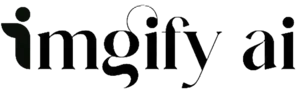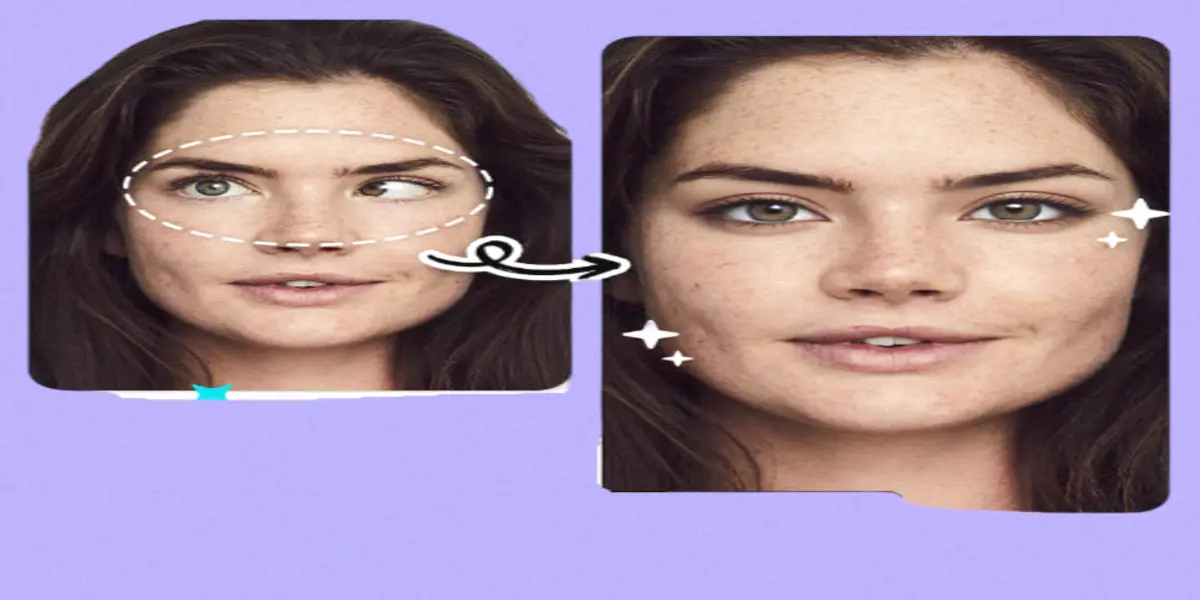Probably you’ve heard somewhere that eyes are the windows of our soul. As in peaky blinders, we see that eye contact matters too much and because of watching Netflix, work, etc, our eyes become dull and closed which doesn’t have a good impact on anyone.
So if your eyes don’t look pleasant even in pictures with a natural smile and you wish to correct them, Now you can enhance your eyes in photos with simple and easy steps. Let us dive into more details!
How to Enhance Eyes In Photos With Imgify
So if you want to enhance your images online without effort, you must try Imgify.
Now you must be asking why I use Imgify over others. So the very first reason is it’s free and an online tool which is accessible via Chrome browser.
It is an AI tool so your images will be enhanced directly with AI technology. With easy steps:
- Upload your image
- Start the Process
- Preview & download image
In this way, you can enhance your eyes easily and fastly. Moreover, Imgify is more than you think, it can enhance your images, remove dark spots, and make your eyes and image overall look better moreover it focuses on some important things while enhancing your eyes such as:
- Fix Red Eye
- Eye Brighten
- Eye Color
- Digital Eye Makeup
Tips to Enhance Your Eyes Colors
Here are tips to click a perfect image and make your eyes clear:
Let there be a light
To get a wow photo we need a perfect light angle which doesn’t just improve your eyes, it improves your overall image too. So I divide it into two parts. The first one is finding a good light and the second one is to sparkle them via Photoshop or any other easy-to-use editor.
Open Shade
Open shade helps to focus all light on your eyes and lets you make clear pictures. Open shades such as under a tree or in the shade of a building. The best picture clicks when the source of light is from upfront with your object facing it.
Window Light
Make sure that the person is in front of a window or an open doorway. Make sure the light falls on the object’s face and eyes.
Not facing a light or window is a good idea while taking images but you can also close that window or doorway at an angle of 45 degrees. Make sure to face angled a bit from the window or source of light. By doing this you can capture outstanding portraits.
Look Up
It doesn’t mean that you look up but your object does. By looking up, the sky reflects into your eyes. The easy way to click this type of image is to stand higher than the object so he will look up automatically and naturally. I love to create such images as in this way you can capture the sky in your eyes which looks advanced and beautiful.
Practice Makes the Men Perfect
By practicing you come to know about yourself, and your skills and this improves observation. You come to know, by which angle the image looks better, you know where to put the object.
So when you start working every time you go to a new place these practices help you to find the better place to shoot and where to put the light etc.
Conclusion
In this article, we have gone through how you can enhance your eyes using an online tool ( Imgify ). Moreover, we enlist some tips to take clear and more natural images that help to edit easily after clicking. By using these tips you will come to know how to click pictures.
FAQs
How do I make my eyes look better in pictures?
You can use Imgify to make your eyes look better in pictures and make them stand out on social media.
How do you make your eyes brighter in a picture?
If you want to do it manually then you can try the object facing the light and however you can sparkle your eyes with Photoshop and Imgify.
What makes your eyes glow in pictures?
Their sharpness makes them glow in pictures.