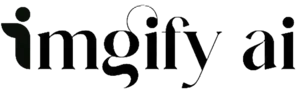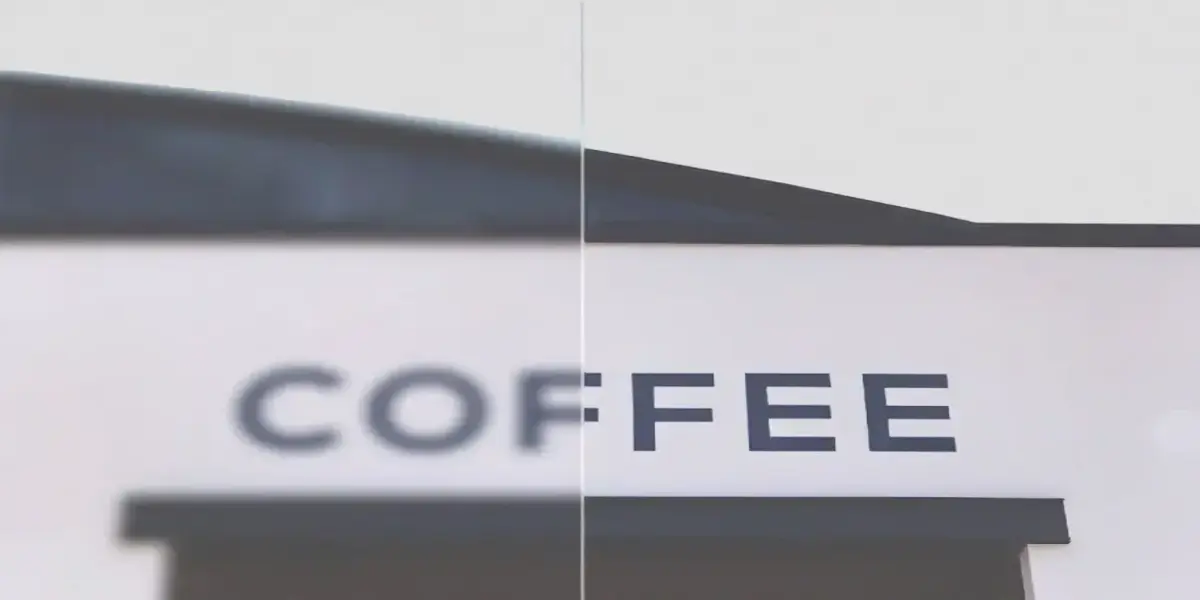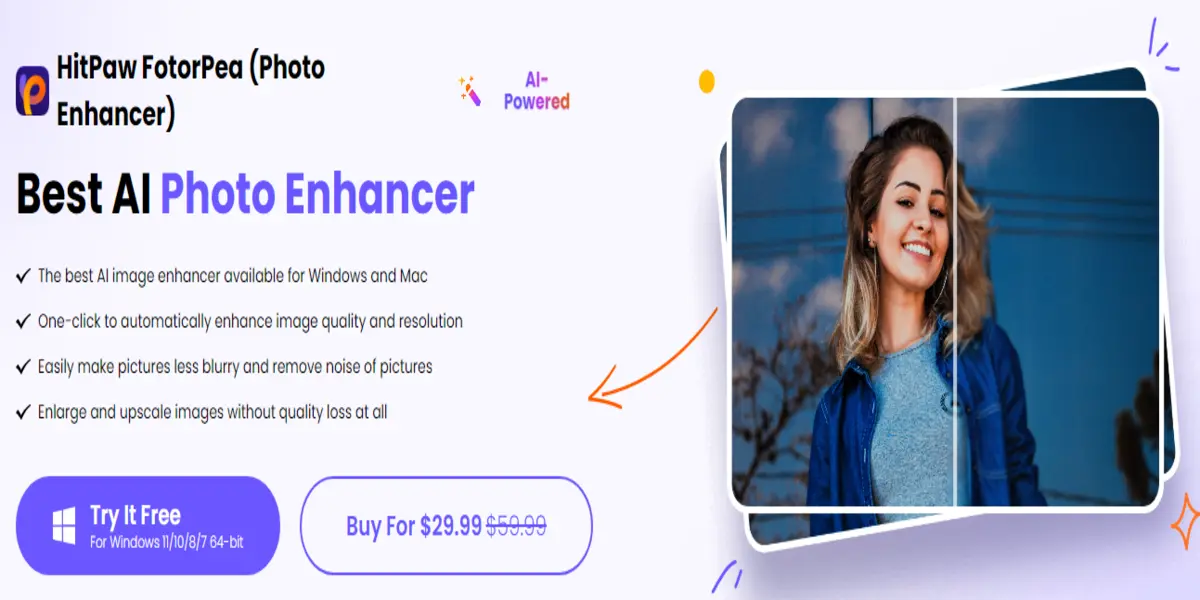Removing the video background is a separate process from removing the Photo background. You have to choose an easy but effective solution to remove the video background. This article will discuss the best AI video background remover tools. These AI tools will be easy to use, even for beginners.
Best Online AI Tools to Remove Background Remove From Video
Online AI tools are one of the best and easiest ways to remove the background of a video. These tools are available online, so to use these tools, you don’t have to download them to your pc or mobile, you can easily access them using your Chrome browser. Here is a list of the top 8 best online AI tools to remove video backgrounds:
- Imgify
- PowerDirector
- Cutout Pro
- Unscreen
- VEED
- KAPWING
- Media.io
- SocialBook
Imgify
Imgify is an online AI Video Background remover tool that makes it easy for people to do their tasks with a user-friendly interface and a streamlined editing process. It supports different formats, so you don’t need to change the format before removing the background. In Imgify, all of your work is done by advanced AI that will remove the background accurately.
Imgify is a free online tool that doesn’t require any registration. Imgify is more than just a bg remover; you can add a new and relevant background using their AI tool.
Features
- Imgify uses AI technology to remove background information accurately.
- In Imgify, you can edit the background with the same tap.
- It can remove bg and make it more professional by retouching it.
- Versatile editing features
PowerDirector
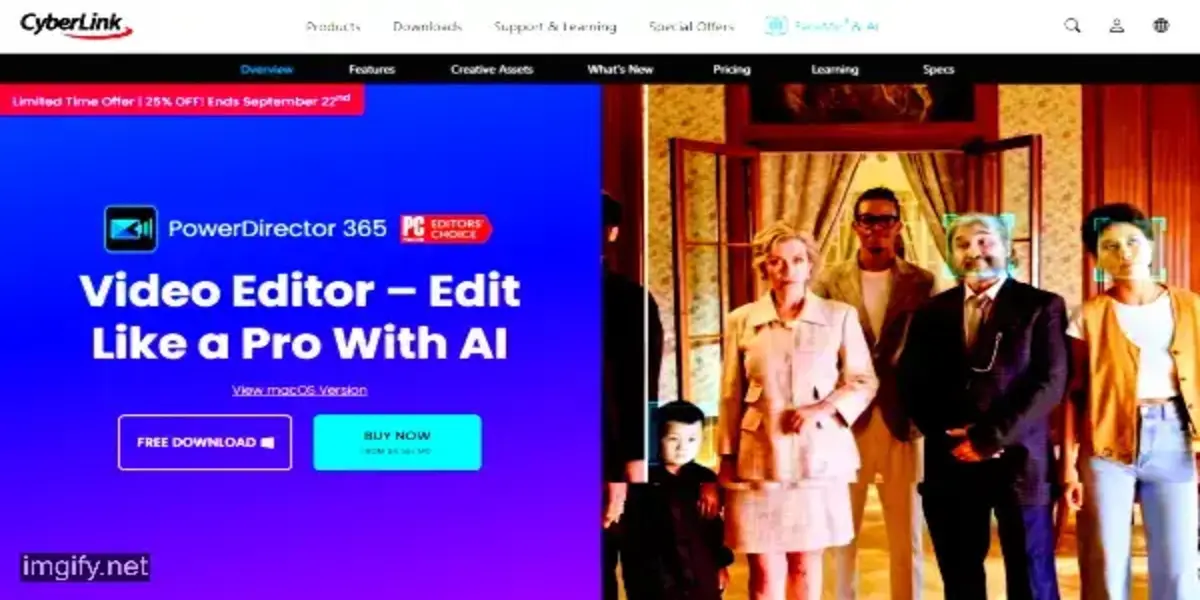
PowerDirector is one of the best online AI video background remover tools. It allows you to remove any video background with just one tap. Moreover, you can add a custom background and add texts, filters, graphics, and overlay videos. Its interface is quite user-friendly and easy to use.
Highlighted Features:
- AI-powered background removal.
- Full video editing suite with transitions, effects, and overlays.
- Green screen (chroma key) support.
- Supports up to 4K resolution exports.
- Mobile and desktop versions are available.
- Beginner-friendly interface with drag-and-drop editing.
Plan Cost:
- Free: Watermarked exports, limited features.
- Premium: Starting at $4.33/month (billed annually) for no watermarks, full features, and access to stock assets.
| Pros | Cons |
| Easy-to-use | Paid |
| One tap background remover | |
| It is also available on the Play Store and Apple Store. |
Cutout Pro
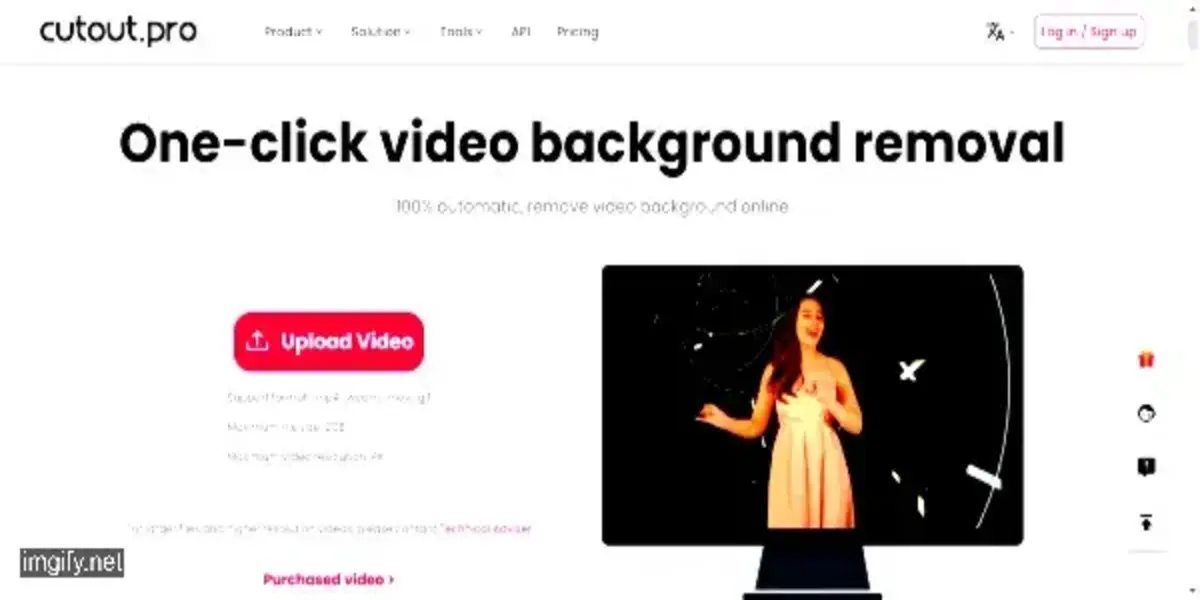
Using Cutout Pro, you can easily remove your video background with the help of its AI. Its user interface is user-friendly, so everyone can edit their image using simple steps. Moreover, you can also add filters and text to it.
Highlighted Features:
- AI-powered background removal for both images and videos.
- Batch processing is available for bulk tasks.
- No need for a green screen.
- Supports high-quality exports.
- Available for use with multiple file formats (GIF, MP4, MOV).
Plan Cost:
- Free: Limited to short clips and watermarked outputs.
- Pay-as-you-go: $0.05 per image or video second processed.
- Subscription: Starts at $9.99/month for higher limits and no watermarks.
| Pros | Cons |
| AI Remover | Complex Editing |
| High-quality Output | |
| Regular Updates |
Unscreen

Unscreen is one of the best AI video background removers with an easy-to-use interface. It doesn’t have a learning curve. You just have to upload your MP4, WebM, Ogg, MOV, or GIF file, and their AI will remove its background without a single click. After that, you can select the background you want and simply download the video.
Highlighted Features:
- Fully automated AI-powered background removal.
- Works with videos, GIFs, and images.
- No green screen is needed.
- Real-time processing with no manual intervention.
- Supports integration with video editing software.
Plan Cost:
- Free: Low-resolution, watermarked exports.
- Pro: Starting at $9.99/month for HD downloads without watermarks.
| Pros | Cons |
| Online Tool | Paid |
| Simple background-removing process | |
| No registration required |
Veed
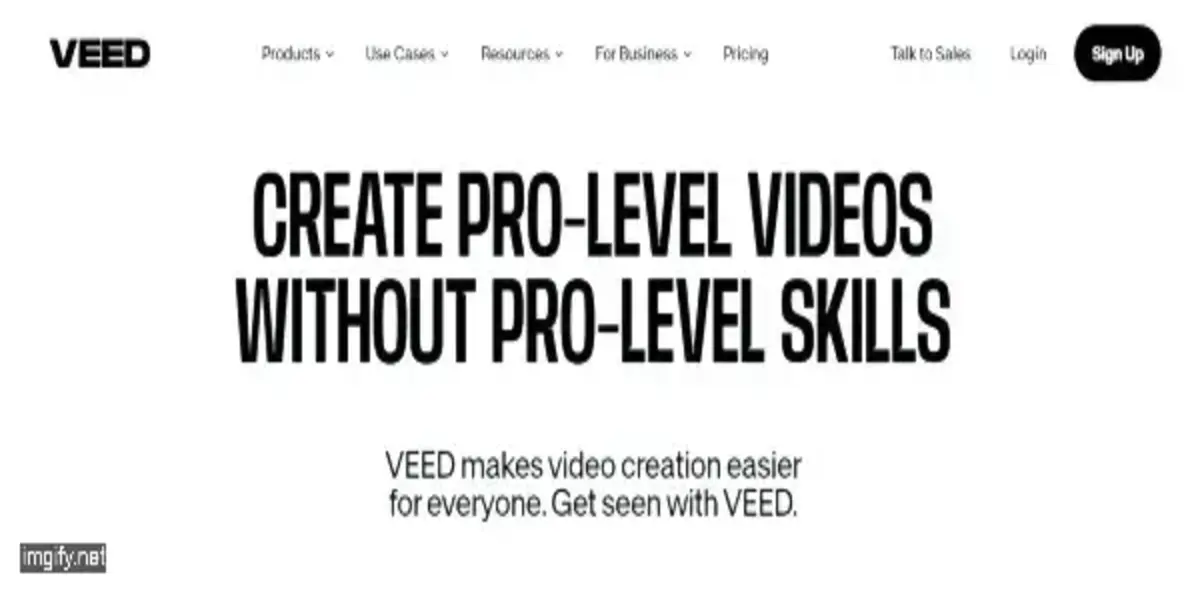
Veed AI Video bg remover allows its users to edit images for free with an easy-to-navigate interface. As it’s all done by AI, you don’t have to face the complex steps, tutorials, and interface. By removing the background of a video, you can make it more professional, and if you add a relevant background, this can add an extra layer of professionalism.
Highlighted Features:
- Simple drag-and-drop video editing with background removal (chroma key).
- AI-based background removal (no green screen needed).
- Video collaboration tools and subtitles.
- Full video editing suite (effects, transitions, audio editing).
- Supports cloud storage and team collaboration.
Plan Cost:
- Free: Limited features, watermarked exports.
- Basic: $18/month for no watermarks, up to 1080p exports.
- Pro: $30/month for 4K exports and advanced features.
| Pros | Cons |
| Versatile editing features | Paid plan is a must before using advanced tools |
| Attached with different platforms | |
| AI tool |
Kapwing
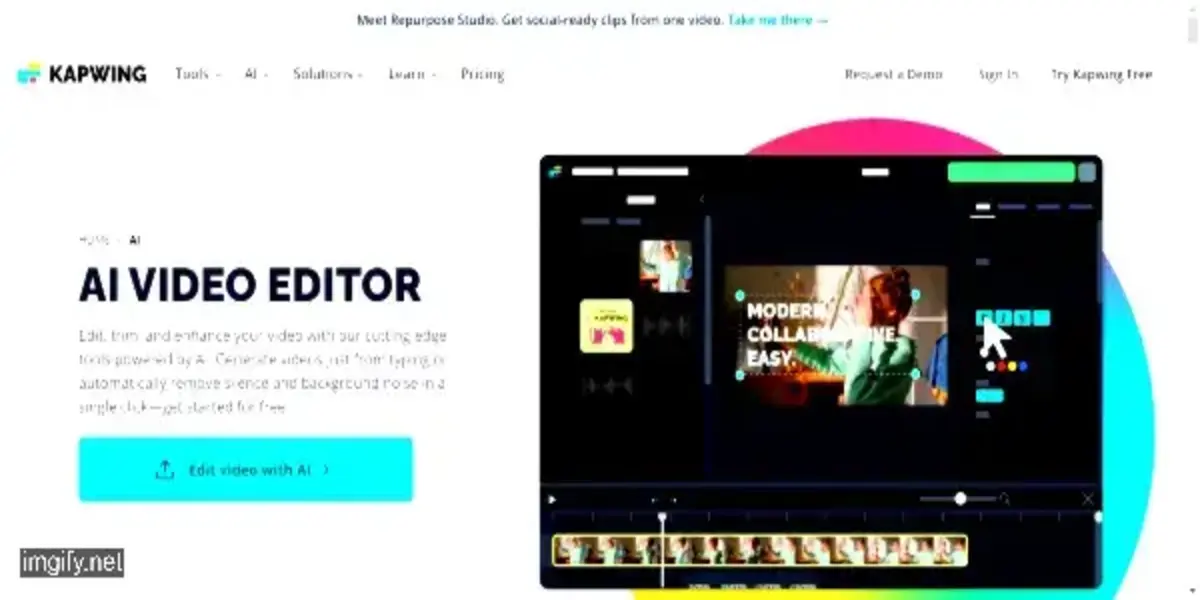
KAPWING is an easy-to-use video background remover that allows its users to do their tasks quickly. It includes editing tools to edit your video. It ensures that the background of a video is removed and makes it transparent.
Highlighted Features:
- AI-powered background removal.
- Full suite of video editing tools (text, effects, transitions).
- Supports team collaboration.
- No green screen is required.
- Real-time project editing in the cloud.
Plan Cost:
- Free: Limited to 720p exports with watermarks.
- Pro: $16/month for no watermarks, unlimited exports, and 1080p HD resolution.
| Pros | Cons |
| User-friendly | Watermark in the free version |
| Diverse editing | |
| Regular updates |
Media.Io
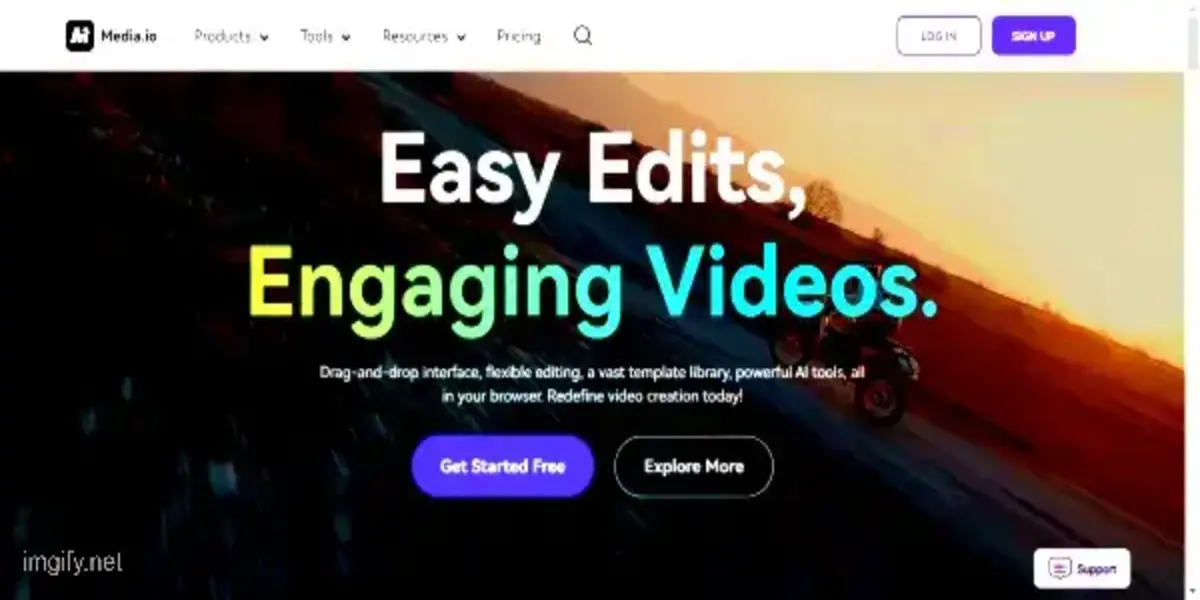
Media.io focuses more on video background removal by maintaining accuracy and simplicity; their interface is easy to navigate. With its easy-to-use interface, medio io allows its users to complete their tasks effortlessly.
Highlighted Features:
- AI-based video background remover.
- Supports various file formats (MP4, MOV, AVI).
- No green screen is needed for background removal.
- Includes video compression and format conversion.
- Cloud-based platform.
Plan Cost:
- Free: Limited features with watermarks.
- Premium: $9.99/month for watermark-free videos, high resolution, and additional tools like video conversion.
| Pros | Cons |
| Simple and straightforward | Limited features |
| Batch editing | |
| Many formats available |
Social Book

SocialBook gives its users an easy-to-navigate interface and a straightforward method of removing video backgrounds. Using the advanced tools, you can edit your image and add some layers of professionalism to the video.
Highlighted Features:
- AI-based video background removal without the need for a green screen.
- Supports various video formats.
- Online and automatic background processing.
- Optimized for content creators and marketers.
Plan Cost:
- Free: Limited usage with watermarks.
- Premium: $4.99/month for unlimited access and no watermarks.
| Pros | Cons |
| Analytics | Paid price plan |
| Collaboration with influencers | |
| User-friendly |
Conclusion
In the article, we have gone through the best AI solutions to remove video backgrounds, and we discuss some online tools, including Imgify. Imgify is one of the best AI video bg removers found online and is free to use. Imgify offers too many editing features, you can check it by visiting the bg remover tool.
FAQs
How do I remove a background in a video?
To remove the background of your video more effectively, you can try using online bg remover tools like imgify.
What is the best video background remover?
Imgify is the best video editing tool because it is online, easy to access, and has powerful AI tools.
Can the video background be transparent?
Yes, if you use imgify, it can remove your video background and make it transparent.
Can I remove the background from the video without the green screen?
Many tools like Imgify can now remove the background without a green screen.