JPEG is the most used image format like PNG worldwide, and most mobile phones store images in this form. However, sometimes your JPEG image is important but in low resolution, and you want this normal photo to be HD photo quality.
To achieve this, you need a high-quality image converter that can effectively transform a low-quality image into a sharp, high-definition picture.
In this guide, you will learn how to increase your JPEG resolution using both online tools and professional software.
Quick Solutions to Increase JPEG Resolution
The most efficient way to convert pictures to HD quality is by utilizing free online tools and software that enhance your images quickly. Below is a list of some of the best software and tools that you can use to change your image quality:
Imgify
Imgify’s AI is a powerful tool for anyone looking to convert low-quality images to high-quality. This tool allows you to increase JPEG resolution, make blurry images clear, enhance anime images, and much more. Key features include:
- Convert Low-Res JPEG/JPG Images to High-Resolution
- Art photo enhancer
- Text-based image enhancement
- Old image restoration
With Imgify AI, enhancing your image quality from low to high is a simple process:
1. Upload your image
2. Start Process
3. Download the output
Adobe Photoshop
Adobe Photoshop is an advanced tool, often considered the best high-quality image converter for professionals. Although it may not be ideal for beginners, it offers a wealth of features for those who are familiar with it.
With Photoshop, you can quickly and effectively increase your JPEG quality. The software includes tools for advanced retouching, quick fixes, and the ability to apply effects that can convert a low-quality image into a high-quality photo.
The software is regularly updated with new tools, making it a go-to for anyone looking to make detailed adjustments and improve the quality of images.
Pixlr
Pixlr is a more beginner-friendly tool that allows you to increase JPEG quality with minimal effort. It’s perfect for casual users who want to add filters, edit quickly, and share their images online.
Pixlr also includes simple tools like undo and darken and offers features like collage-making and designed templates for changing image quality.
Cutout Pro
Cutout Pro is an AI-powered tool designed to help you convert low-quality images to high-quality. It can clear up blurry images, enhance anime artwork, and even improve sketch quality. Cutout Pro makes it easy to change your image quality using AI-based algorithms.
FAQs
How can I convert a low-resolution image to high resolution?
To enhance your image quality, use Imgify’s AI image enhancer. It quickly increases your image resolution in just a few steps.
Can I make a JPEG picture less blurry?
Yes, you can make your JPEG less blurry using the Imgify tool.
Do JPEG files lose quality?
JPEG is a lossy image format, which means you lose some quality every time you save an image in this format. However, unless you save the same image multiple times, this loss is usually negligible.
How can I improve my JPG?
By using online image-enhancing tools and software like Imgify AI, you can increase JPG quality and make your images sharper and more detailed.
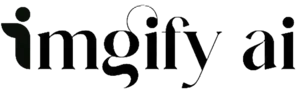





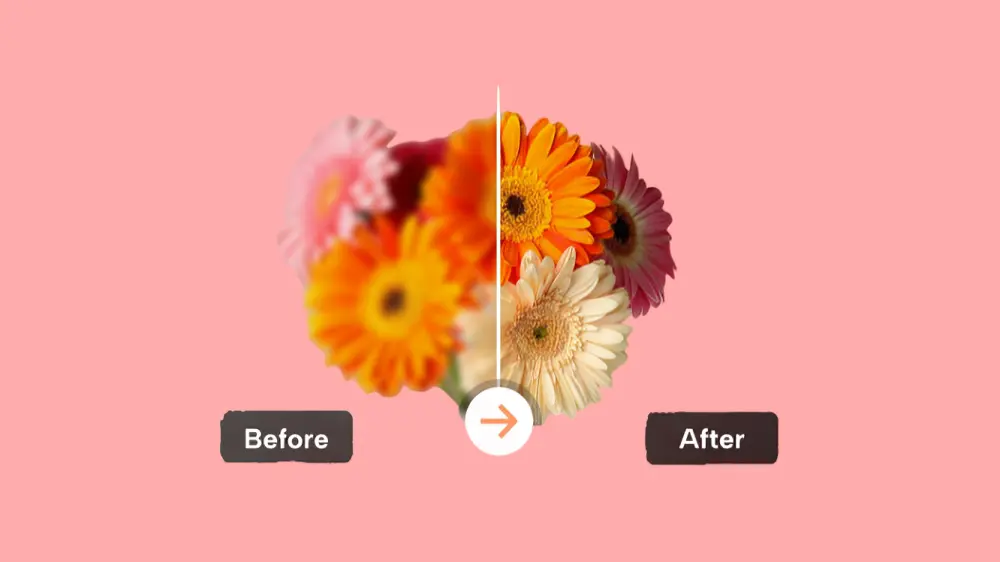
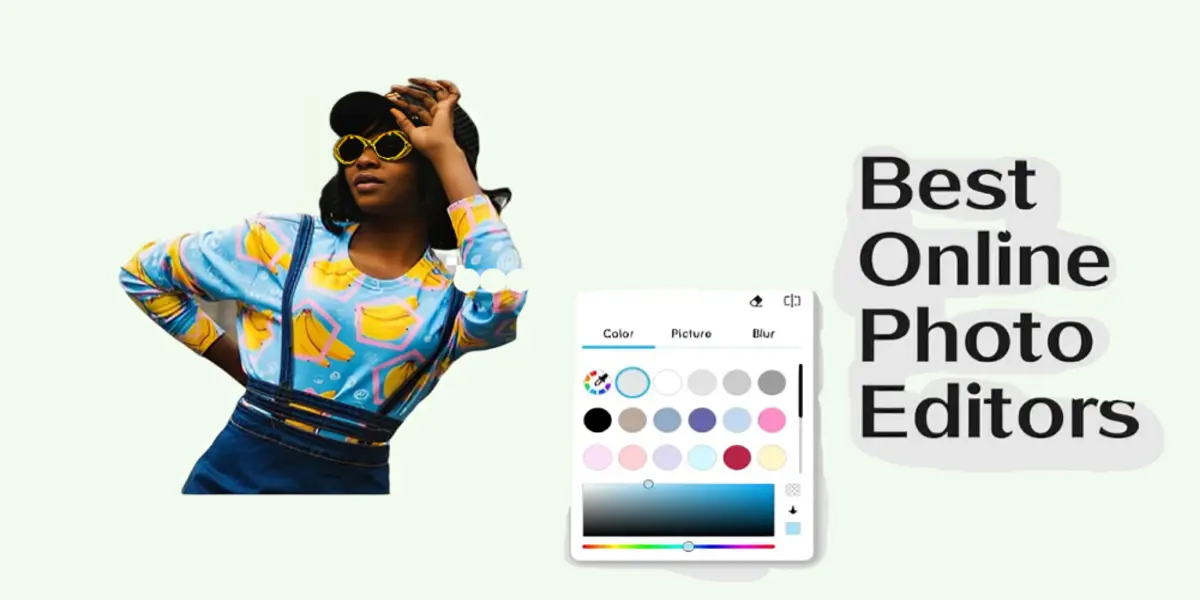
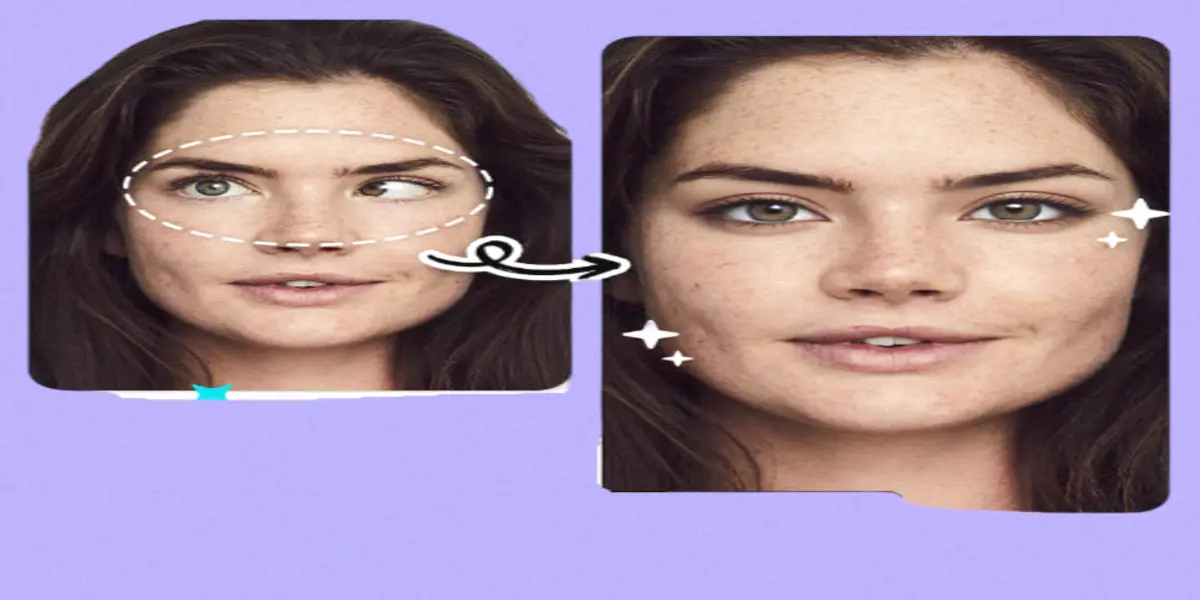


1 comment