In today’s world video editing in raw format can be very attractive. When people hear about advanced raw editing features, the first thing that comes to mind is paid software for photo editing but NO!
As professional photo editors, we come with the best and most advanced software for RAW Photo editing and those software are free to use. In this guide, you will see software for beginners and advanced users.
What is RAW Format?
Raw format is unprocessed data captured by a camera ensuring high quality. Unlike JPEG files which are compressed and processed in camera. On the other hand, RAW photo requires some other software for editing.
Raw Photo editing allows photographers to enhance the photo colour and light of a specific part they want.
Importance of RAW Editing Software
RAW editing software is important because it helps you make your photos look their best. It keeps all the details from your camera, so you can easily fix brightness, Blur, colour, deblur text and sharpness without ruining the picture. This means your photos can be much clearer and more professional-looking.
Top Considerations When Choosing RAW Editing Software
- User Interface and Ease of Use
- Editing Features and Capabilities
- Performance and Speed
- Compatibility with Camera Models
User Interface and Ease Of Use
The interface of any software matters too much. If it is easy to navigate, then it could be easy for you to understand things and start your editing easily.
Moreover, if the software has some irrelevant features that make it hard to use in that situation, you don’t have to use such software if you are at a beginner level, as it will make it hard for you to edit your image and make it harder too for you to continue your editing journey.
Editing Features
Different RAW editors offer irregular levels of editing tools. Some software supplies basic features like cropping, exposure adjustment, and colour correction, while others offer advanced stuff such as tone mapping, HDR processing, and support for layers and masks. It’s important to choose software that fits your editing needs.
Also, Read Top 5 Free Web-based Online Photo Editors
whether you’re a beginner looking for simplicity or a professional requiring advanced tools. Consider what specific features you need to enhance your photos and look for software that offers those capabilities.
Performance and Speed
Performance is another key consideration, especially if you’re working with large RAW files or processing numerous images at once. High-performance software can handle large files without slowing down your computer, allowing for faster edits and a smoother workflow.
Check if the software uses multi-core processing or GPU acceleration to speed up tasks. Fast performance means you can spend more time perfecting your edits and less time waiting for the software to catch up.
Compatibility with Camera Models
Not all RAW editing software supports every camera model’s RAW file format. Before selecting a program, make sure it agrees with the RAW files your camera produces.
Some software regularly updates to contain support for new camera models, guaranteeing that you can work with the latest technology. Compatibility is important for preserving the quality of your images and ensuring that all the data caught by your camera is available for editing.
Top Picks for the Best RAW Photo Editing Software
Here’s a quick list:
- Adobe Lightroom CC
- Adobe Camera Raw (ACR)
- Darktable
- RawTherapee
- Capture One Pro
- ON1 Photo RAW
- Luminar Neo
- DxO PhotoLab
- Affinity Photo
- GIMP
Adobe Lightroom CC
Adobe Lightroom CC is a cloud-storage mobile editing app. The app is free to use. You can download it from the Google Play Store or Apple Store. Some tools, like masking, are paid, but most of the other tools, like manual masking, light setting, colour setting, and more, are free to use.
They offer you to import presets. Moreover, you can create a preset for your personal use and even copy an image editing setting and paste that setting to another similar image. Professional editing tools like the tonal range are available in the classic version for in-depth editing, but the CC version is made for beginners.
Besides that, there are also too many tools such as you can switch view mode from grid, compare and details, etc. As it offers cloud storage, Adobe Lightroom CC arranges your image automatically by time and date.
Adobe Camera RAW (ACR)
Adobe Camera Raw (ACR) is a handy tool that lets you edit RAW photos easily. It works with popular Adobe programs like Photoshop, making it simple to adjust things such as brightness and colour. Even beginners find it easy to use, while professionals enjoy its powerful features.
With ACR, you can adjust your photos to bring out their best rates. It helps you make changes without losing any detail, so your images stay sharp and clear. This makes ACR a go-to choice for anyone looking to improve their photos quickly and effectively.
Darktable
It can be used as an alternative to Adobe Lightroom. It lets you start editing in simple steps without doing tons of guesswork. With their geo tool, you can set map location in your image and make it visible on Google Maps without having a planner.
There are simple easy-to-use tools that allow you to customize the light, color, and highlights of your image. It contains some advanced editing features like deep colour enhancement, grain density, and many more.
You can upload and categorize your images in it. It isn’t the fastest tool when it comes to uploading, but it also offers you neat file management features that cover their speed issue.
RAWTherapee
RawTherapee is an all-in-one solution for professionals. In the editor tap you will see all the basic tools of editing. This could be difficult for beginners to understand but best for professionals who want to edit every image in advance way. It supports many images format including JPEG and PNG.
It arranges your images, and if you want to put a file of images, it will show you those images first as a thumbnail. In contrast, it is available for both MAC and Windows and in 32-bit, 64-bit.
Capture One Pro
This is a professional editing software that comes with high-quality images and numerous editing features. It offers a customized interface and robust editing tools features that make it good for RAW photo editing.
ON1 Photo RAW
It is a professional and powerful software that allows its users to enhance and retouch their images easily. It includes AI technology that helps you to enhance your mid-journey images accurately with AI. Over 800 camera raw files and JPEG, TIF, PSD, PSB, PNG, and DNG files are supported.
Luminar Neo
Luminar Neo is a user-friendly photo editing software that uses AI to help users enhance their images. It’s great for beginners because it simplifies complicated edits, like sky replacement and portrait enhancement, with only a few clicks. Even if you’re new to photo editing, Luminar Neo makes it easy to create stunning results.
For professionals, Luminar Neo offers powerful tools to detail and create unique effects. It’s designed to work quickly, so you can edit photos easily without sacrificing quality. Whether you’re a hobbyist or a professional, Luminar Neo helps you take your photography to the next level.
DxO PhotoLab
This software is best for noise reduction and lens correction. This is best for those who are willing for image quality. Advanced tools allow users to create stunning and quality images free of cost.
Affinity Photo
Affinity Photo is a powerful tool that helps you edit photos without spending a lot of money on purchasing paid software. It has everything you need to fix colours, remove spots, and create outstanding designs.
You can use Affinity Photo on both Mac and Windows computers. It lets you work with RAW files and offers features like layers and masks, which help you make detailed edits. You buy it once, so there’s no need to pay every month, making it a great choice for anyone who wants strong editing tools at a good price.
GIMP
GMU (Image Manipulation program) is the most popular image editing tool. It offers all tools from basics to advanced.
If you are a beginner, then I don’t recommend this because it has a challenging feature-packed interface. On the left side, there are some basic tools like select, crop, etc. On the right side, you will founds tools like a brush, access layers, and so on.
It offers you a customized interface so you can add and remove tools you want. By using the F1 key, you can seek help. There’s a problem: you need a third-party plug-in to import RAW photos.
FAQs
What is the best editor for RAW photos?
Adobe Lightroom is the best editor for RAW photos.
How can I edit RAW photos for free?
You can edit RAW images for free in GIMP.
Is RAW easy to edit?
At first, it could be hard but when you become used to it. It becomes easy to edit.
Which photo editor is 100% free?
GIMP is a 100% free RAW file editing tool. It offers you multiple features.
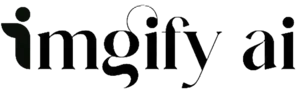





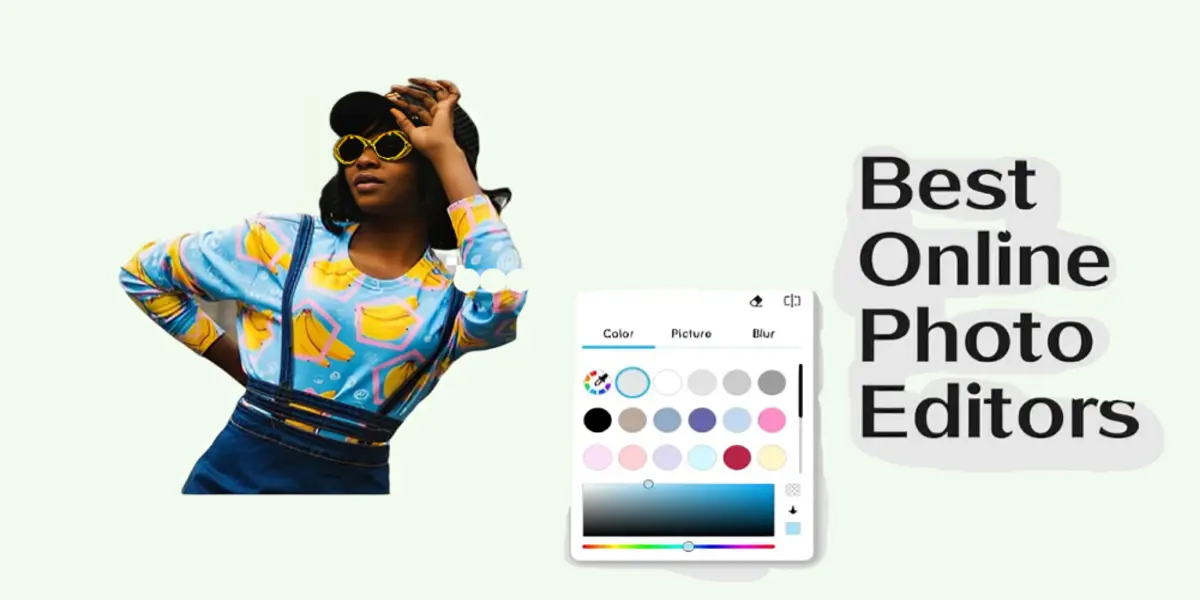


1 comment