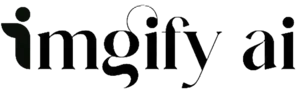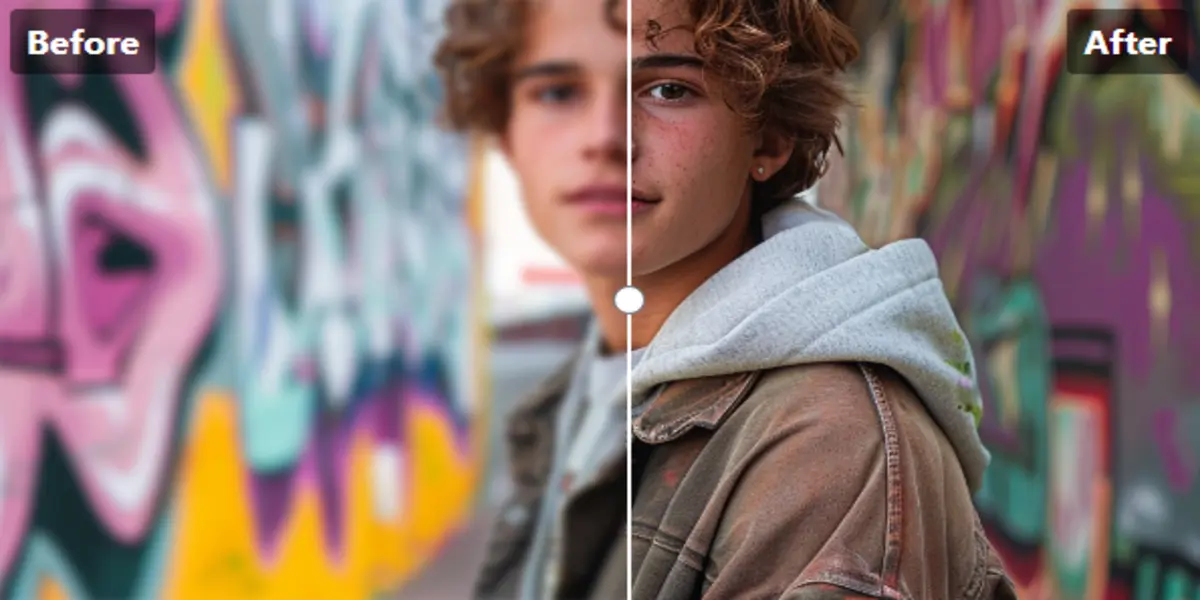We all need a professional look into our image while presenting it on social media but it is only possible if the image background is transparent and not the white one.
But now, finding the best background remover isn’t an easy game because most of the best software is paid, but don’t worry, our team will research for you and find the best working free background removers.
In this article, there is something for everyone; whether he is an Android or iOS user, PC or Mac user, he can find solutions for everything, such as AI tools, mobile apps, and software to remove background for free.
Best Background Remover AI tools
AI tools are the most effective way to remove background from images. They can remove every white or black background of your product image and make the image professional for free. Here is a quick list of the best AI tools that offer free background removal.
- Imgify
- Pixlr Photo
- InPixio
- AutoClipping
- Cutout. pro
- PhotoScissors
- Clipping Magic
- remove. bg
- removal.ai
- Erase. bg
- Photoroom
- Canva
- Adobe Express
Imgify
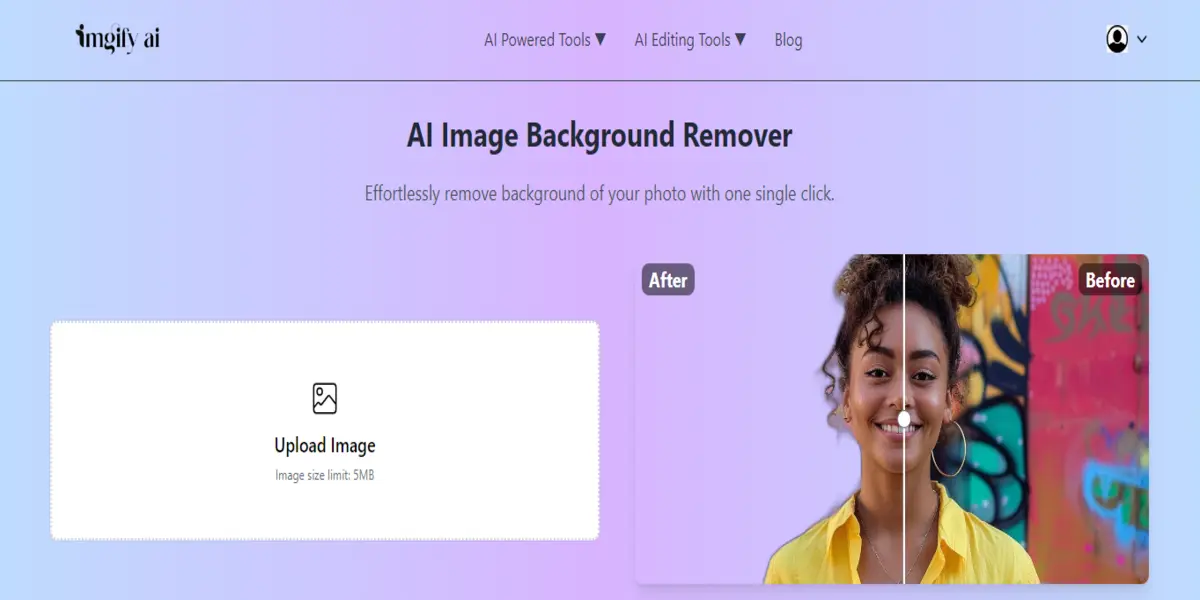
Imgify is a free online AI background remover tool that can help you remove your image background, making it transparent and professional. It’s best for lazy people like me as you can delete your image background in one click without doing that manual cutting/brushing. Its user-friendly interface and easy steps to remove make it top of the list.
You can use it for both your personal and professional tasks, such as removing your image background for your business or product background.
How do you remove the background with Imgify?
Here are simple 3 steps to do this:
- Upload image
- Start Process
- Preview and Download
Features
- AI background remove
- One Click remover
- Free-of-cost
- Easy-to-use
- Fit for every use
Pixlr

Pixel Photo is a Shopify app that helps to remove a product’s image background and make it able to generate sales for you. It also uses AI to detect product backgrounds and then beautifully remove them.
You can add a custom background from it, and if you have many images, you use their bulk remover to delete up to 15 images’ backgrounds at once.
InPixio
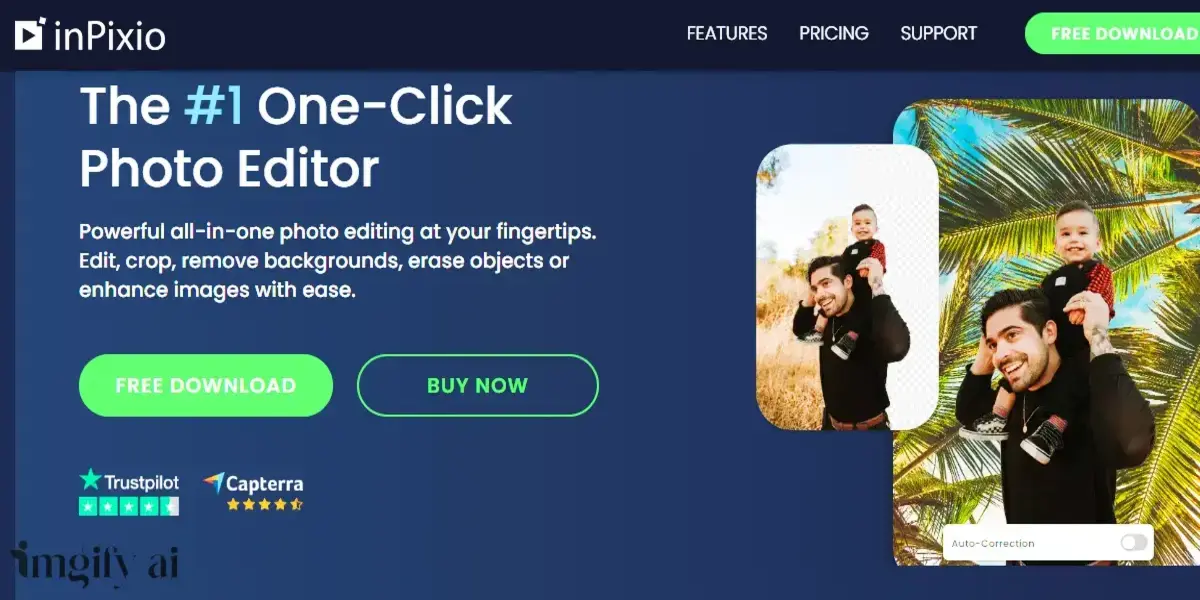
It is a two-in-one tool. You can remove the image background using AI or a manual retouching tool, which helps remove it perfectly without leaving a single edge.
Unfortunately, its app version is paid, but the online one is free, and this online tool can fill our every need. It supports JPG format, but unlimited times of uploading and removing backgrounds are free.
AutoClipping
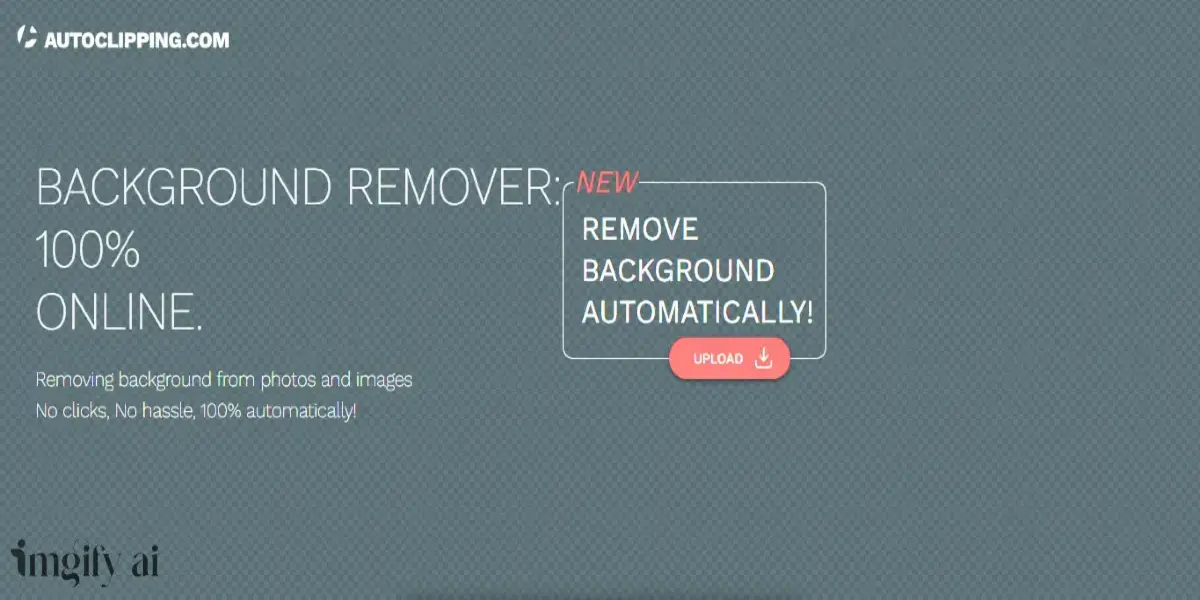
AutoClipping is the best free tool for beginners who don’t want or can handle complicated editing. It can easily remove your photo backgrounds, but it works well if they are defined well. It works best for making image banners for social media. If it wasn’t removed somewhere, you can remove it manually, too.
Cutout. pro
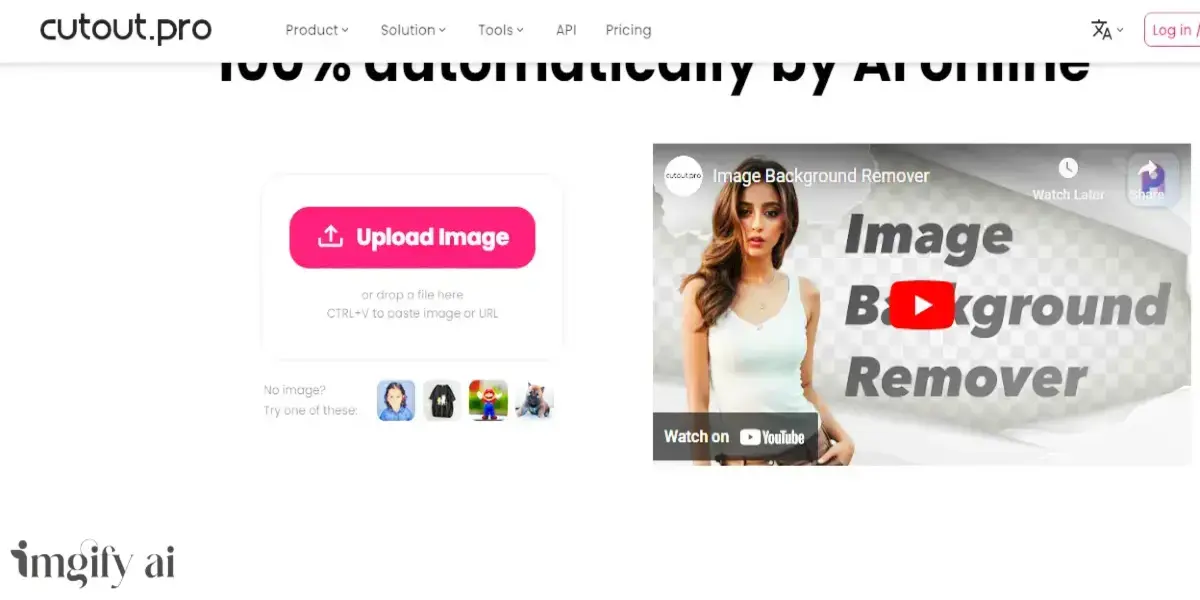
Cutout Pro isn’t a paid tool, so don’t worry, you can use it for free. It is also a two-in-one tool as some people want to remove image and video backgrounds, but they can’t find such a tool. Now, you can do it with Cutout Pro.
You can add text and do some basic editing if you need it, so it is the second best place to stop if you have miner editing works.
PhotoScissors
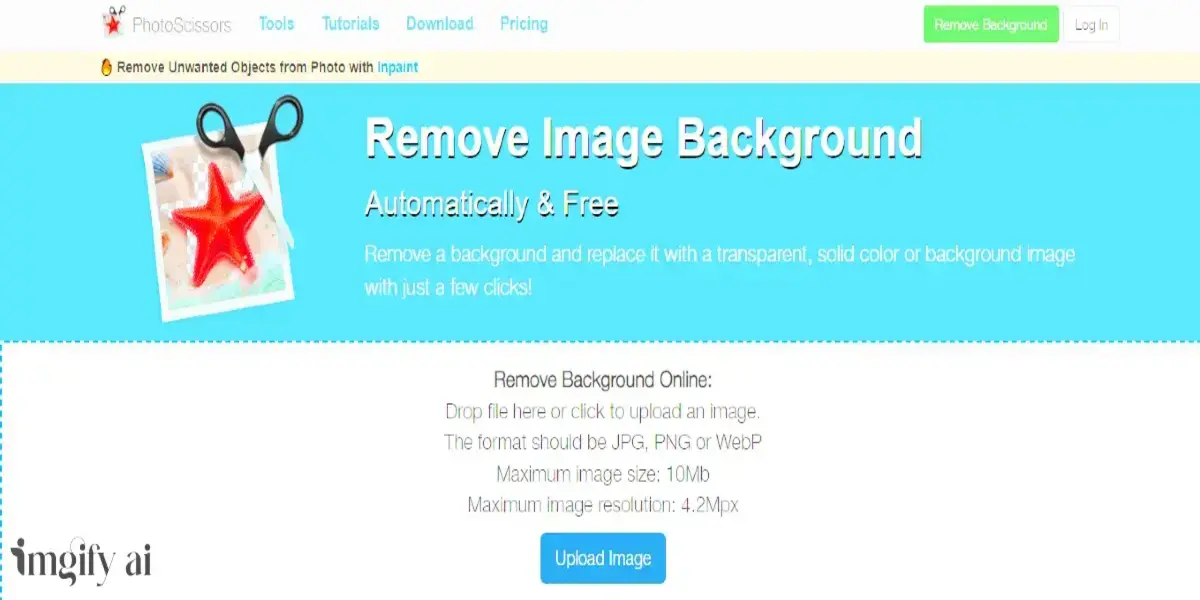
PhotoScissors is free and is accessible online. It uses AI technology to remove tasks. It includes some cropping presets to make your image fit for each social media like Instagram(9:16) etc.
You can upload unlimited images to remove their backgrounds, but while downloading, you can download the sample image for free. For a high-resolution image, you’ve to pay one credit, but if you want to enhance your photo for free, try using Imgify photo enhancer.
Clipping Magic
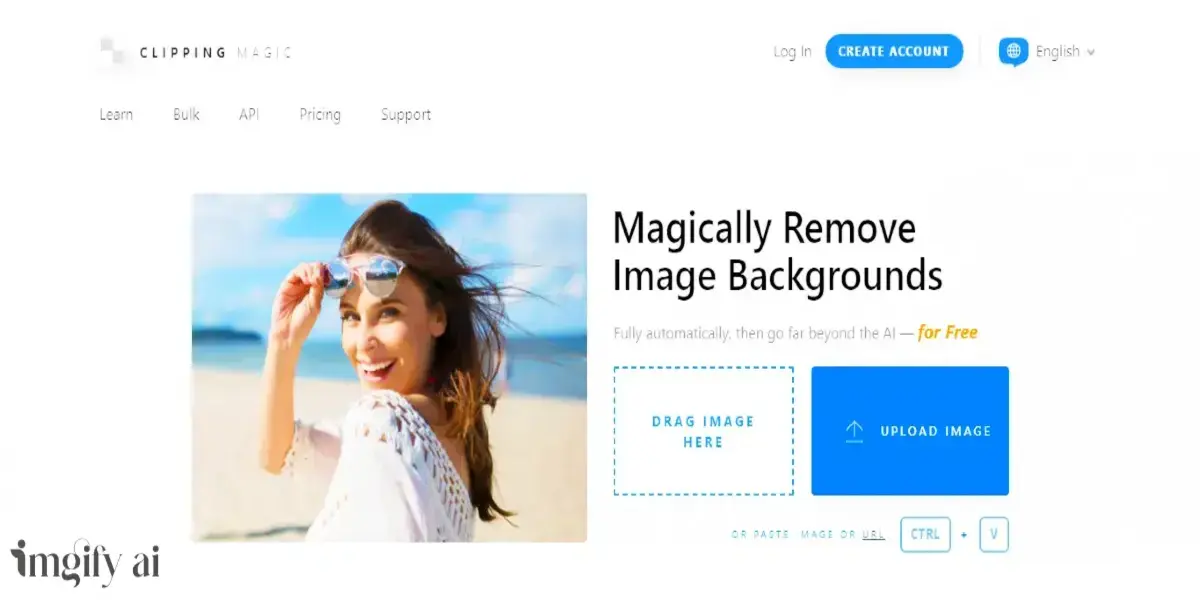
Clipping Magic is a free AI and easy-to-use background-removing tool. You can easily do your task there, but the one drawback is that every photo. It leaves a watermark on your photo. If you purchase the paid one, you can download the watermark-free image and take advantage of the bulk feature.
remove. bg
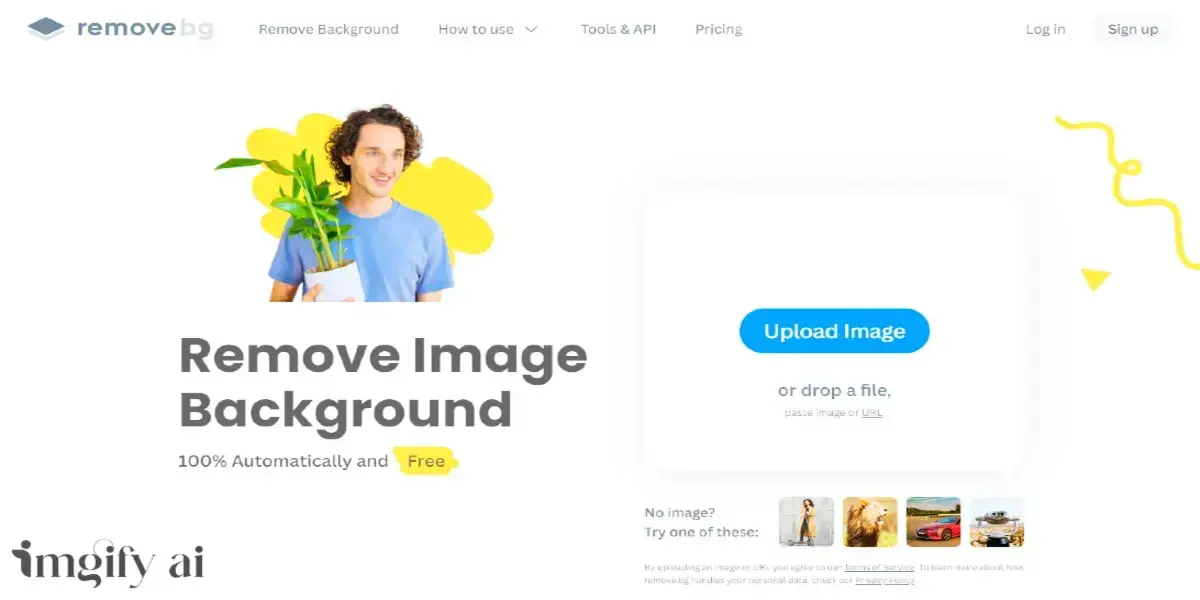
Remove. bg a famous background removing online AI tool. Since then, it has been developed in 2018 and has allowed people to use it for free. Now, it also uses AI technology to work on your images and allows you to download those high-quality images for free. Now, you can edit the background, too, by editing a custom background from storage.
removal.ai
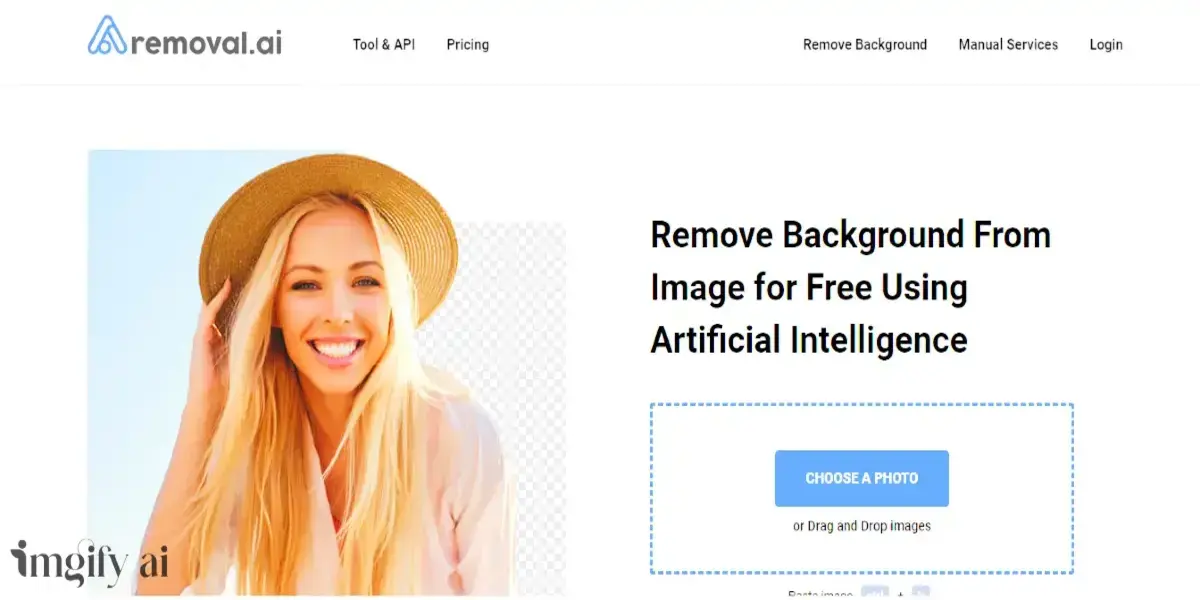
“Removal AI,” as its name reflects, is an AI bg remover tool. You can remove photo backgrounds and convert them into banners, which are best to use on social media. You can customize your image size too.
Erase. bg
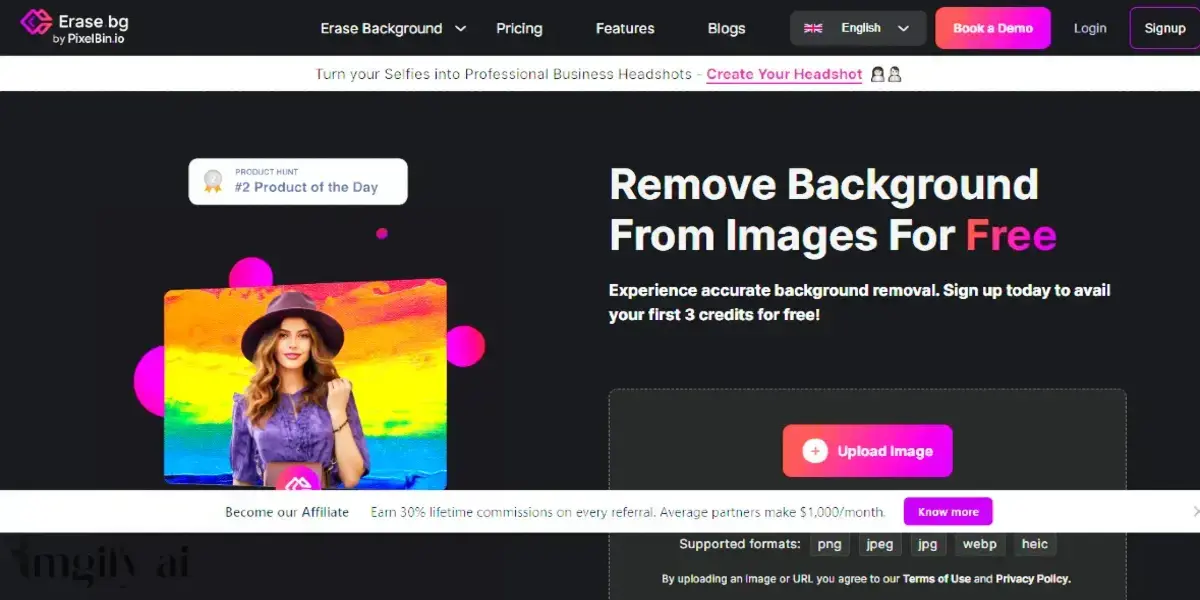
Erase bg is also an AI tool that can be used best for automatic removal solutions. Best for everyone looking to enhance their images without wasting their money, time, and resources. Bulk editing is available but in a paid version.
Photoroom
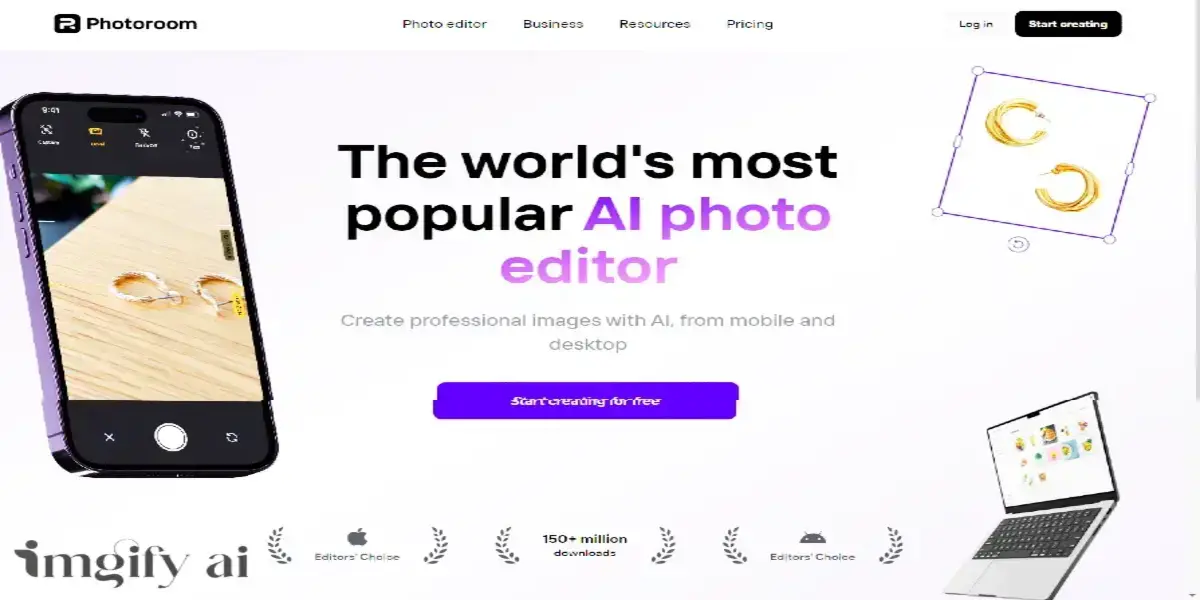
Photoroom is an online editor having a mobile application available on the Play Store. Everyone can easily remove their portraits and black or white backgrounds. You can also change and blur the background. Moreover, you can add filters and text too.
Canva
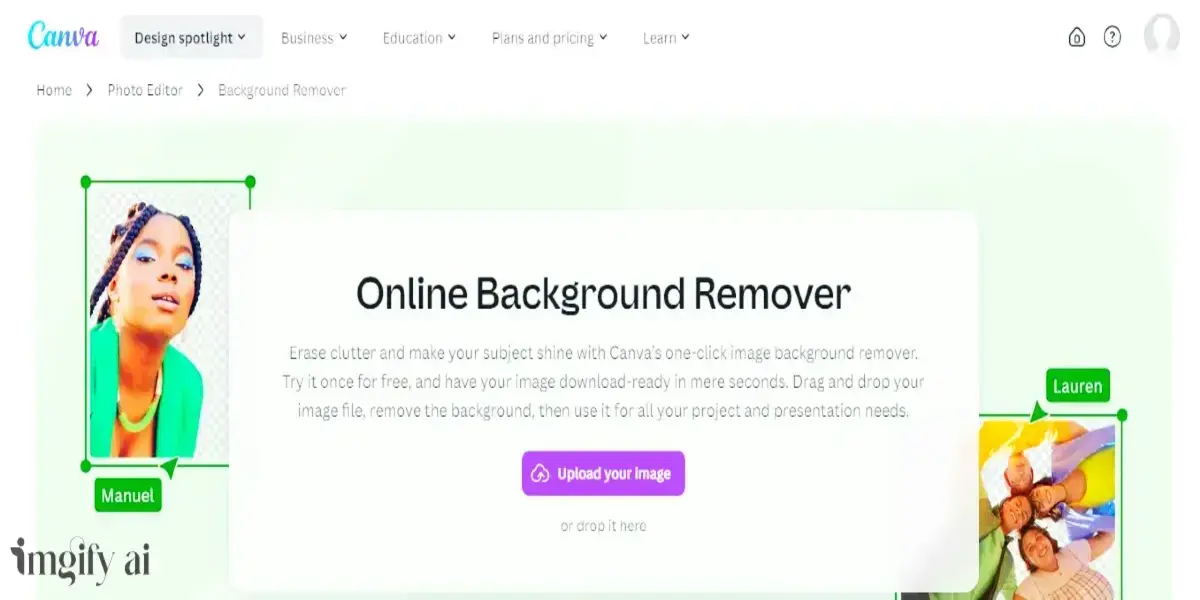
Canva was used for graphic designing, but now it also includes an AI background remover, other editing tools, and templates to make stunning posts for social media or personal brands. But, unfortunately, it is available in the paid version.
Adobe Express
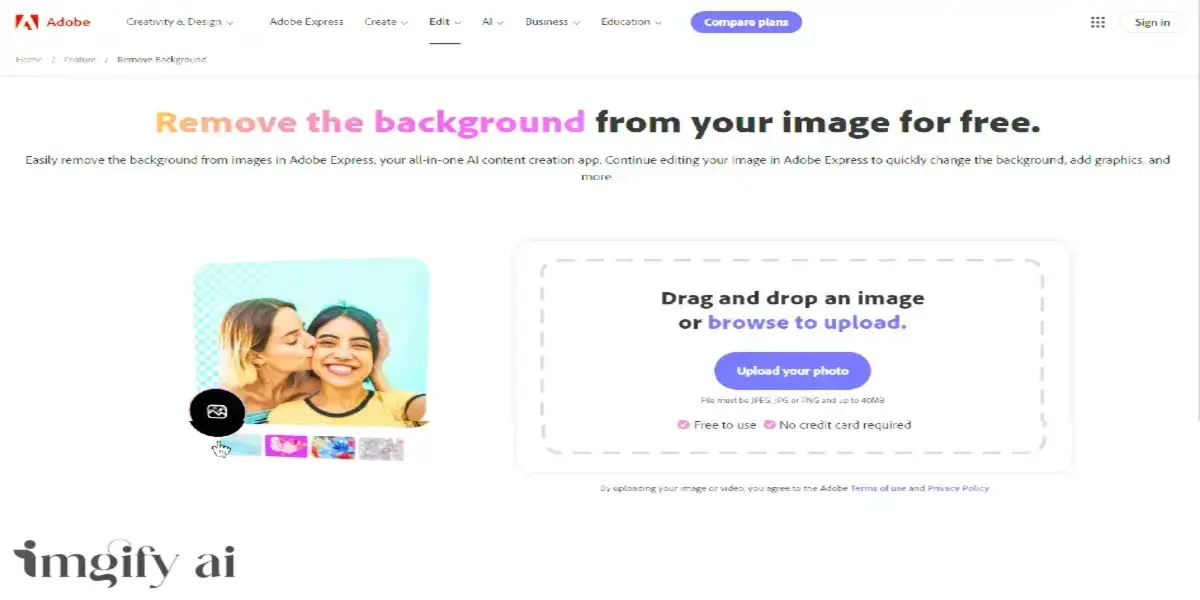
Adobe Express is an online AI tool, too. You can easily use it for your removal tasks. In it, you just have to upload any jpg image, and the AI tool will remove your image background. After that, you can download and use it anywhere.
Best background removal apps for Android/iOS
If you don’t feel good using those AI tools and have an iPhone or Android, you can try these free apps to remove your image background. Here are the best background removal apps for Android/iOS.
- PicMonkey
- Background Eraser
- YouCam Perfect
- MagicEraser
- Photo Cutout
- DoMyShoot
PicMonkey

PicMonkey is a bg remover application you can easily access on the Play Store or Apple Store. Its mobile version has auto and manual removal tools, and some basic editing tools too. You can easily make collage images and banners in it.
Background Eraser
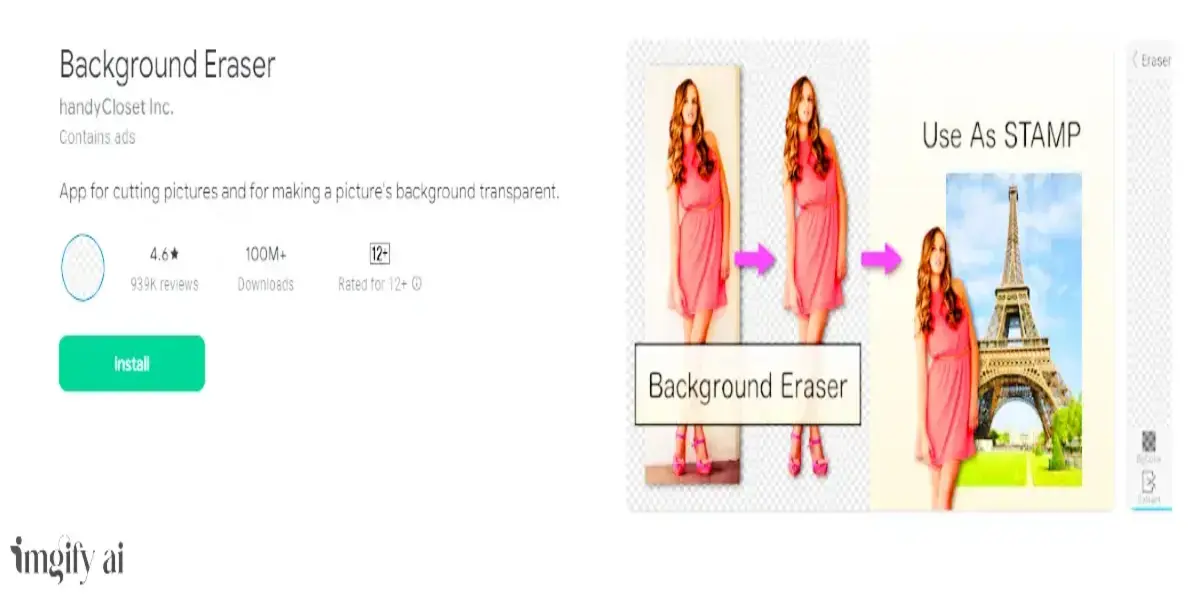
Background Eraser is a free application with downloads on 100M plus. You can access it on the Play Store or Apple Store. Its main focus is to complete your removal task effectively. You can remove your image background in 3 different ways:
- Auto: Best for beginners
- Magic Remove: Best for beginners
- Manual: Best for professionals
YouCam Perfect
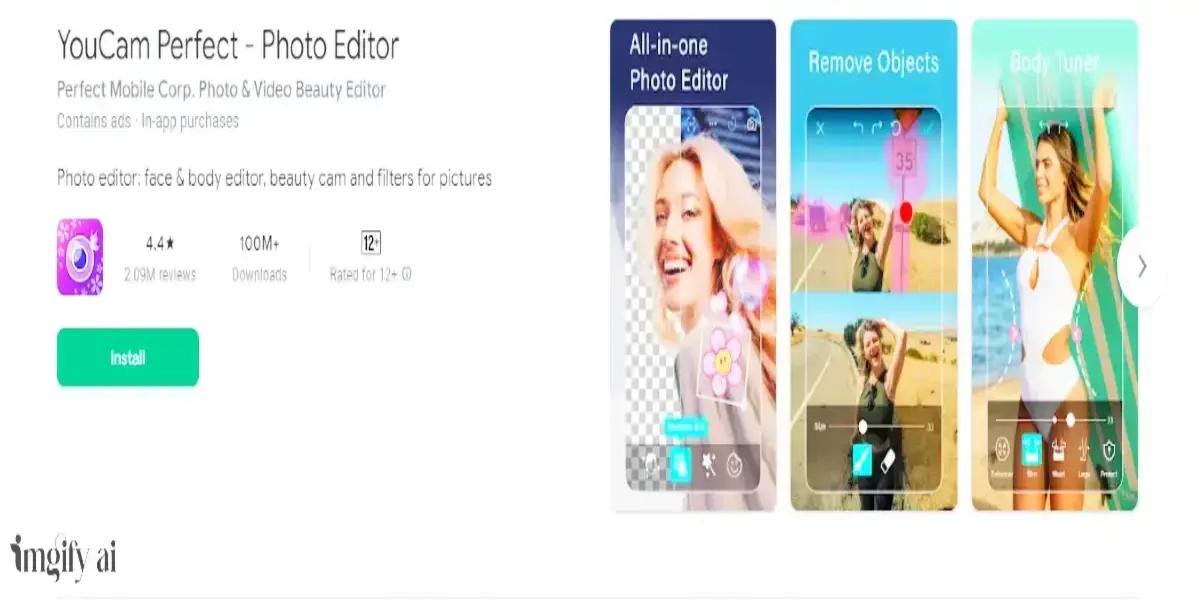
YouCam Perfect is also an app and is available on both OS systems. You can easily remove photo backgrounds. You just have to open the app, upload your image, find the “Remove bg” feature, tap it, and enjoy the transparent background.
Magic Eraser
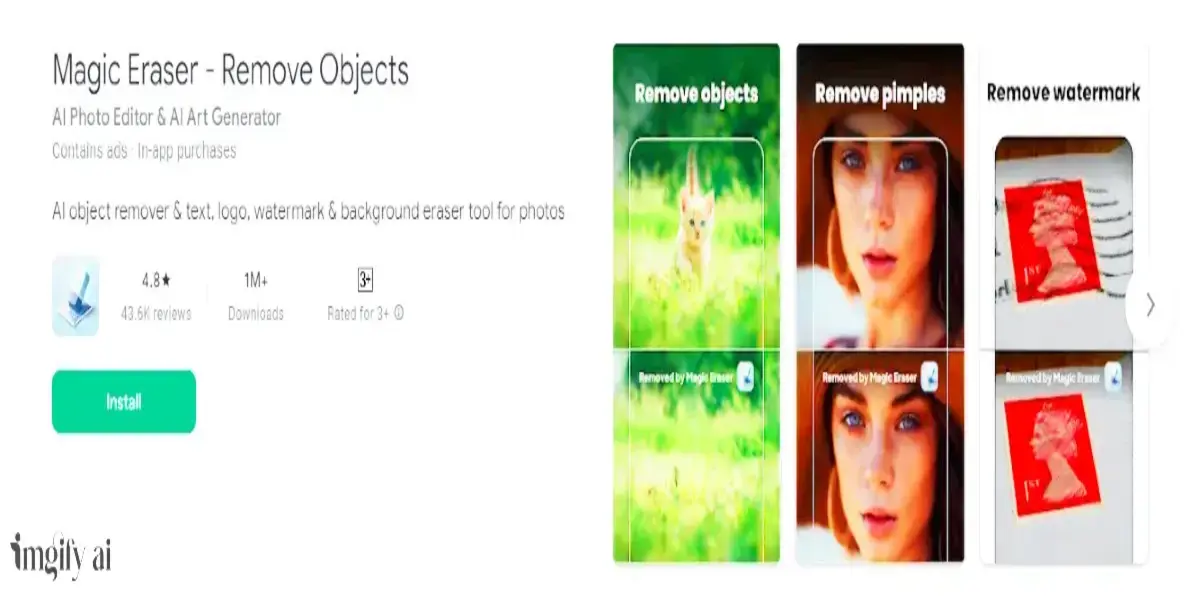
Magic Eraser is also a free bg remover app that would be best for an individual who wants more detailing in their images. You can easily remove the image’s background and add a new background.
Photo Cutout

Photo Cutout is also an app that is best for content creators who want a simple app to remove and add background to their images. You will find 3 features to remove bg. Select the “one-click cutout” to remove bg at once.
DoMyShoot
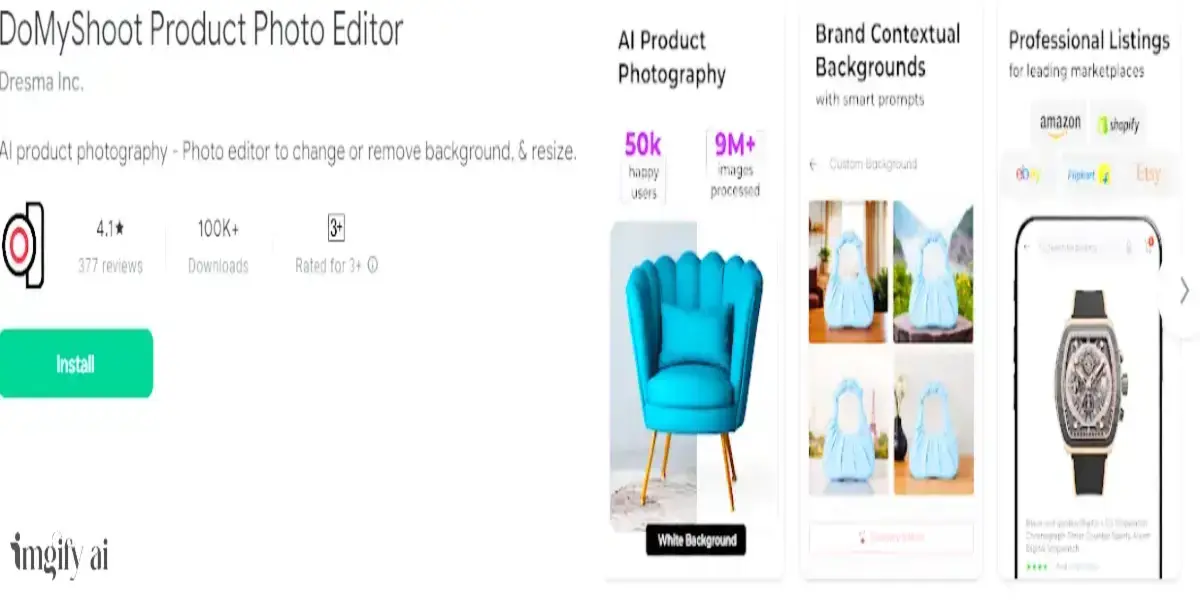
Do My Shoot is a free and easy-to-use background remover app. It includes an easy-to-navigate interface for users and a thousand in-app backgrounds. It includes an AI background generator, so you can create your unique background by giving prompts.
Best Free Background Remover Software
You you own a PC or Mac and want to enhance your manual background removal skills, they can check the best free background removal software for pc/mac. Here is a list:
- Adobe Photoshop
- InstantMask
- GIMP

Adobe Photoshop is the most famous photo editing software, and it offers a huge number of editing features. You can remove and edit your image background with the best professional features. You can use the brush to select the area you want to remove. Try it if you want to be a professional in editing. You can use it on your window and Mac
InstantMask

Instant Mask is be best BG remover software that works best on Windows. In it, you also have to remove the background by yourself. Here are the steps to remove manually with the instant mask.
- Click Files ( to import image)
- Use Green Pencil to trance parts you want to keep
- Use Red Pencil to select the area you want to remove
- Check Preview
- Click File again
- Save to save the image into the storage
GIMP

GIMP is a free-of-cost photo editing software and can be used as an alternative to Photoshop. You can edit outstanding images with it. It is available online in a forum on a web-based editor and in a software forum for computer and Mac users. Here are the steps of how to remove background with GIMP:
- File>Open to upload an image
- On the right-hand side, you will get a selection tool for removing BG
- Click around your image carefully, then hit delete to remove that area once.
- Files again and then Save
Conclusion
In this article, we’ve gone through free background remover tools, apps, and software. All of these things will be free of cost and easy to use. But I recommend you choose Imgify for your tasks as it is online, AI-supported, and easy to use.
FAQs
What is the best free background remover?
Imgify is the best free BG remover. The reason behind it is it’s an online AI tool everyone can access.
How do I remove the HD background for free?
You’ve three options for it:
- Online AI tools: Imgify
- Apps: Picmonkey
- Software: Photoshop or GIMP
Which website is best for removing the background from the image?
Imgify.net is the best for removing background from images.
What is the best free AI background remover online?
Imgify.net is the best free AI background remover, and you can access it online for free.