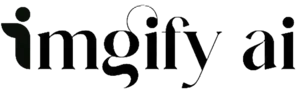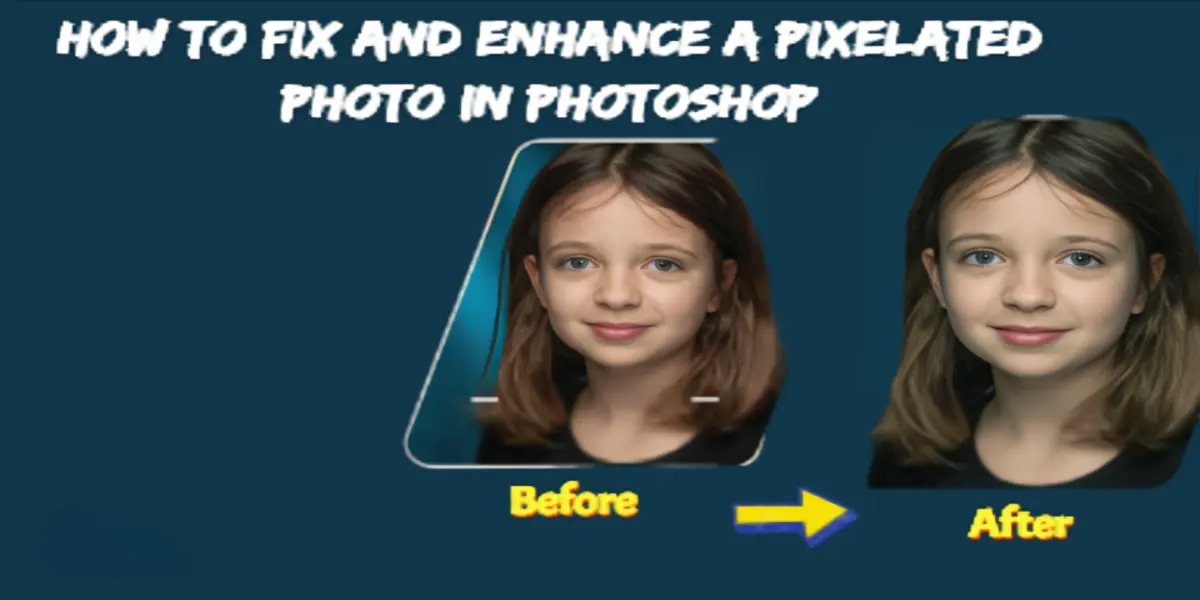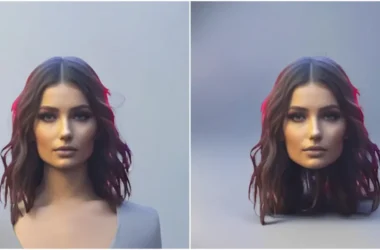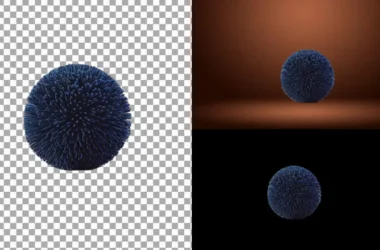Have you ever captured a lovely image that becomes pixelated, and you wish that it become clear magically? It is a common question asked by everyone is it possible to enhance a pixelated image?
Nowadays it is possible due to Photoshop and AI tools. Offensive resizing or reduction makes your image glance pixelated. To solve this problem, we have developed a guide for enhancing pixelated images with and without Photoshop.
What is Pixelation
An image is made of pixels or dots. When you increase your image size, the pixels also get blurred and look like dark, blurry squares. These squares increase as the image size increases. Doing this makes your image pixelated.
Why do Photos Become Pixelated?
- Poor printing and resizing: This is the most common reason, and it happens when someone prints an image on the wrong page or with the wrong resolution settings.
- Downloaded images: Whenever you download an image from social media, it becomes pixelated. The reason behind this is the small size of the image.
- Compression: When you upload an image to social media, blog, or other platforms, its file size (compressed) decreases, and your picture looks pixelated.
- Low-resolution images: Low resolution is another cause of pixelated images, which happens due to low camera resolution.
How to avoid it
The best way to avoid it is to have the original image and if not possible, you can try free online tools to enhance a pixelated image.
Type of Images that can be Depixelated
Some types of images can be Depixelated easily, and those are the following:
- Low-resolution photos
- Old or deteriorated photos
- E-commerce photos
- Anime photos
How to De-pixelate with Photoshop
There is a quick list by following it, and you can easily de-pixelate your image:
- Adjust the size and upsample.
- Sharpen it up.
- Add gentle blur.
- Make it soft.
Adjust the Size And Upsample
Adobe Photoshop includes powerful AI features that enhance your image automatically. You just have to use Photoshop’s large image feature, and its AI auto-enhances your image. By doing this, you will see a de-pixelated image in the results.
Sharpen it Up
Adobe Photoshop also allows you to sharpen your image in both camera raw and software. Increase the sharp rate according to your image.
Add Gentle Blur
After doing those 2 steps, if the results aren’t as you want, try using Gaussian blur to make your image soft and de-pixelated.
Make it Soft
Use Photoshop’s Soft light Blending tool to make your image soft. User exposure and contrast for in-image changes and light, shadow to mask.
How to fix a pixelated image without Photoshop
The only way to fix a pixelated image without using Photoshop is to Online AI tools. Such software just softens your image and doesn’t have any impact on the edges. They just make the image a little sharp and smooth.
Also Read: Best Software for RAW Photo Editing: Comprehensive Guide
On the other hand, online tools enhance your images with AI technology, make your black-and-white image quality clear and enhance your pixelated image in depth.
Online Tools to De-pixelate Your Images
Here is a list of the best tools that use AI technology to enhance your pixelated image:
- Imgify
- YouCam AI
- Cutout pro
- Pixeiled
- Picwish
- Vance AI
Imgify
Imgify allows you to enhance your images in simple ways. It offers you multiple features which you can’t find on any other AI tool. It enhances your image accurately using its AI technology.
Features Of Imgify
- De-pixelate Images
- Old Image restoration
- Online image enhancer
- Black and white image enhancer
- Anime image enhancer
- AI Object Remover
And many more tools are waiting for your visit.
YouCam AI
YouCam Perfect is even an AI tool and APP that is obtainable on Android and iOS. It even enhances your image with a couple of features, some of which are the following:
- AI Photo Enhancer
- AI Photo Colorizer
- AI Lighting
- AI Object Remover
- AI Image Expansion
- AI Image Generation
Cutout Pro
Cutout Pro is a free online image-enhancing and depolarizer tool that comes with a wide range of features.
- AI Photo Enhancer &Upscaler
- Anime Enhancer
- E-Commerce Auto Design
These features make it comfortable for users to improve their image online with easy steps.
Pixeiled
Pixeiled is an outstanding image depolarizer. Its easy-to-navigate interface makes it easy to use for users. They also offer many features, from making a blurry image clear to making an image enhanced. Some of its features are the following:
- Photo Enhancer
- Image Brightener
- Color correction tools
- Various photo filters
- Designing platforms for editing social media
Picwish
Picwish is a top pick for those who like to enhance their portrait photo. With its easy-to-navigate user interface and stunning AI features it makes your blurry and pixelated portraits clear. Some of Picwish’s key features are the following:
- AI Portrait Enhancer
- Unblur Text Image
- Photo Colorizer
- Comprehensive Photo Editing Tools
Vance AI
Vance AI is the go-to image enhancer and de-pixelizer. It sharpens your images and makes every edge quilted and beautiful. No matter if your images are blurry, old, or pixelated, Vance AI makes them clear and sharp with its AI technology. Key features of Vance AI are the following:
- AI Image Enhancer
- AI Photo Retoucher
- AI Photo Colorizer
- Comprehensive photo editing tools
How to fix a pixelated image on iPhone/ Android
No matter in which format and quality your image is. If it is taken from any iPhone or Android, you can enhance it using the Imgify online Photo Enhancer tool. You just have to follow the steps:
- Upload image
- Start the process
- Download image
Conclusion
If you have a nice computer or laptop that can support Photoshop, then you can use it to enhance your images. If not, don’t worry. You can use the online depolarizer tools, and Imgify’s AI tools are one of the best tools I ever used.
Give it a try, and I’m sure you will love it. The reason behind it is they offer you a wide range of features like photo enhancement, anime image enhancement, old image restoration, and many more features, so just visit it.
FAQs
Is it Possible to enhance pixelated images online?
Yes, you can enhance your images online using the following tools:
How can I make a pixelated picture clear?
You can use Photoshop or online tools to de-pixel your images.
Can you Un pixelate a pixelated image?
Yes, our Imgify tool enhances your images in easy steps and makes them clear and sharper.
How do I fix pixelated resolution?
You have two ways to fix it. The first one is to use Photoshop, and the second one is to use online tools.