One of the biggest disappointments that every photographer faces is blurry images; every photographer should learn how to remove blur from images rather than using Photoshop.
Some people take images for fun and want to clear blur from images, but they don’t know how to do it. Android users are asking how to remove blur from images in Android, and iPhone users want the same solution, too, but for iOS.
Guess what we are providing a step-by-step guide where you learn about how to remove blur, reasons for blurry images, alternative software, and Online tools. This helps you to overcome that problem.
How to Remove Blur From Images?
Here are some quick methods to remove blur from images:
- Adjust Focus and Depth Of Field
- Use Techniques Of Image Stabilization
- Customize Sharpness And Contrast
- Use Focus Stacking
- Increasing shutter speed
- Capturing images in RAW format
Adjust Focus and Depth Of Field
The reason behind a blurry image is improper focus or a shallow depth of field, and to remove it and make your image deblur, you can use the Imgify AI photo enhancer tool. This tool adjusts the focus on key elements of the picture. Doing so sharpens your image characters and blurs the image background.
Image Stabilization
Sometimes a moment of the camera or a little shake can make your image blurry. In the modern age, most smartphones have introduced the image stabilization feature, and if your device doesn’t support that feature, you use the Imgify Image Enhancer tool to stabilize your image accurately.
Customize Sharpness and Contrast
The easiest way to deblur your image is to increase its sharpness and contrast. The results of this are significant as it sharpens your image overall and decreases the blur automatically. To increase the sharpness and contrast of your image easily with artificial intelligence, you can use Imgify AI.
Use Focus Stacking
In this method, some images taken from different distances are merged to obtain a greater depth of field. It is useful for landscape and macro images. Doing this manually can be difficult, so use software to do this task for you.
Increasing shutter speed
Increasing the shutter speed can help cure blurred images caused by a slow shutter speed. The minimum shutter speed should be mutual to double your lens, and the focal length should be reduced to reduce the chances of getting blurry images.
Capturing Images in Raw Format
Capturing images in raw format can help you to be safe from blurry images or at least make it easier to repair. A raw format tells the camera to capture all the current frame details and store them ( this captured file will be large).
Importance Of Proper Technique To Avoid Blurry Images
Here are some important techniques to avoid blur in your images:
- Using a tripod
- Employing proper autofocus settings.
- Mastering manual focus
- Practicing capturing images at different shutter speeds.
Using a Tripod
A tripod is a must-have for a photographer. In a tripod, your camera set is stable and doesn’t shake, so you can take clear images without any frustrating blur. A Tripod is best for landscape shots.
Autofocus Settings
Autofocus is the best option to ignore blur, and in most cameras, it is known by AF-S(single point), AF-C(continuous) AF-A ( auto). In AF-S, photographers usually focus on a single object, and in AF-C, they focus on continuing focus as long as possible. In AF-A, the camera’s focus auto switches between AF-S and AF-S.
Manual Focus
It is the opposite of autofocus, where all the controls are in the photographer’s hand. He can choose where to focus and where to not. So if you’re a master at manuals, then there is less chance of blurry images.
Practicing at different shutter speeds
As we described first the shutter speed has a direct relation with blurry images. At the start, matching shutter speed with focal length is a must to reduce blur in your images. Make sure to change your camera mode to manual before practicing at different shutter speeds.
Alternative software solutions for fixing blurry photos
Here are some alternative solutions to clear blur from your images easily:
Imgify
Imgify photo enhancer is the best photo enhancer AI that removes blur from your image and makes it clear, sharper, and enhanced from low quality to high quality. They offer features like anime image enhancer, sketch enhancer, blur remover, and more.
GIMP
GIMP is an open-source image editing program that is free to use. This also offers many customization options, but the different thing is that it gives you a plug-in, too. You can use it to manipulate and retouch your images.
Lightroom
Lightroom is available on Windows, Mac, iOS, and Android. It is best for those who want minor changes like exposure, color grading, contrast, etc. You can do some professional things too.
Topaz Photo AI
It is a popular AI tool that can enhance your image, increase its sharpness, and do some other things. It’s used with a combination of other software like Photoshop.
Also Read: How to turn off Auto Photo Enhancer on iPhone
This tool and its working style are different from other traditional tools. In 2023, they introduced a face recovery tool that was especially for blurry images.
This tool is best for those creators who are searching for a tool that can increase their old image quality and image restoration.
Paint Shop Pro
This editing software is for Microsoft users. It is a complete editing studio with artificial intelligence technology and machine learning technology to enhance your image quality in one click. It is best for those who are searching for smart editing software.
Affinity Photo
Affinity Photo is multifunctional editing software, available on macOS, Windows, and iPad. Their features are raw processing, live preview of effects, image stitching, alpha compositing, black point compensation, and optical aberration corrections.
FAQs
How to Unblur an Image?
To unblur an image, you can do several things, and the easiest one is to use Imgify’s AI tool. This will unblock your image with one click.
Why are the photos on my iPhone blurry?
The iCloud Photo Library is very big for people to keep on their appliances. Hence, for this cause, the iPhone power downloads the lower performance of a photo; that’s why photographs seem blurry.
How do I fix corrupted photos?
Tools are known for this job that fixes a rusted photo. An amazing offline picture repair tool that should be used.
Is this photo-enhancement software free to use?
Yes, all the tools and software in the article are free to use.
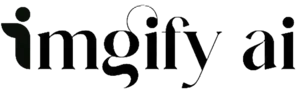




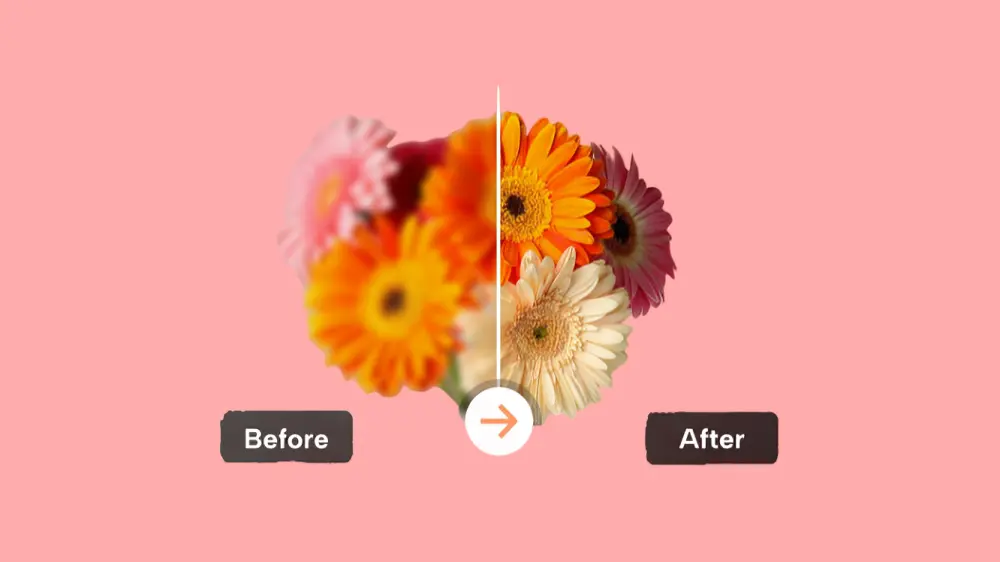





1 comment