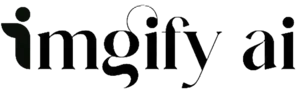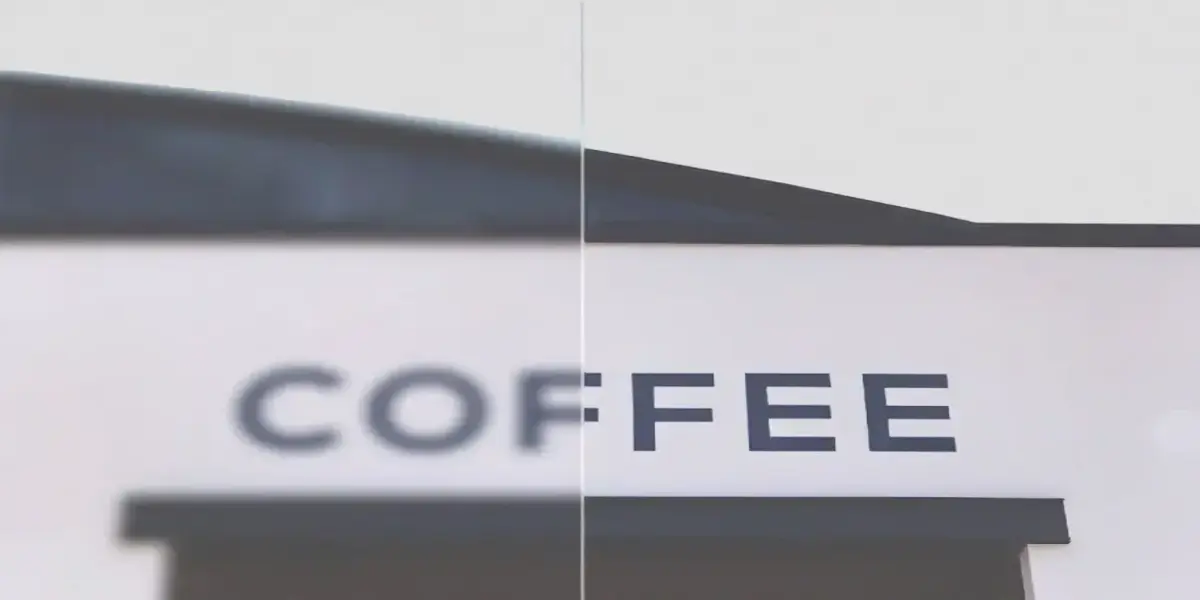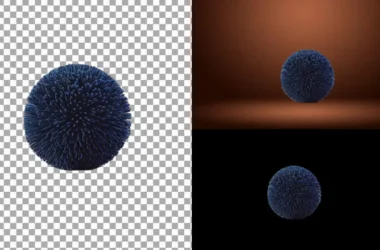Sometimes when we see our family album it reminds us of our previous life and it looks beautiful to remember them but their black and white resolution changes the emotions and you, enhancing your old photos.
We researched for you and found easy ways and tools to enhance your images online. The interesting thing is you don’t have to pay to restore your old photos. Let’s dive into more details!
Why Enhance Old Photos
It is a common question among people why enhance their old images if they like them in that old shape so we want to inform you that enhancing your old image can breathe new life into it. It will look like the new digital images and your kids also can relate to it easily.
How to Restore Old Image In 5 Easy Steps
We have some easy-to-follow steps for you by following those you can restore your images easily.
- Visit Imgify
- Head to the Old Image Restoration tool
- Upload Your Image
- Start the Process
- Preview and Download Image
Restore Old images with Photoshop
Follow the steps to restore your black-and-white image with Photoshop:
- Open Image in Photoshop
- Create a new layer
- Spot Healing Brush
- Clone Stamp tool
- Colorize photo
- Export photo
Open Image In Photoshop
Step one starts with uploading your image in Photoshop to edit. The image will be your background layer don’t make any adjustments on it.
Create New Layer
This will be an empty layer where you will make all adjustments. By doing this you are making changes on a separate layer instead of the real image and this process is known as non-destructive edits. In this method, all adjustments will be on an upper layer without harming the original picture.
Spot Healing Brush
In the toolbar section click on sample all layers, then select the created layer and use the brush where you want to heal up your image.
Clone Stamp
For this, you can hold Alt and Option on Mac, and select the area you wish to sample. Make sure you enable the option “current layer and below” because you use this tool for non-destructive editing.
Colorize Photo
If your image is black and white, and you wish to calories it then simply create a new layer that will contain all the previous edits to create it use the shortcuts as CTRL + Alt + Shift + E on Windows or Command + Option + Shift + E on Mac. After it goes to filters then natural filter and Colorize. For non-distinctive edits use the blending option.
Export Photo
After successfully restoration you can download your image into your pc in different formats like JPG, PNG, or TIF.
However, Photoshop was my recommendation but as they became the age of AI and Imgify also Woke me with their AI features. With Photoshop you need to have some knowledge of editing and features but in Imgify all these adjustments are done with AI.
Restore Photographs Manually
People think doing this work manually can be difficult but trust me it isn’t just follow the step-by-step guide and you will understand it, you need an acid-free item to purchase before starting the process.
- Separate Images
- Remove Dust and Residue
- Repair tears and tape
- Fix Curled image
Separate Images
Separate images that are stuck together. Don’t attempt to detach them from each other. Instead, you can submerge them into distilled water and check again after 30 minutes. Slowly slide them from each other and let them try first.
Remove Dust and Residue
To remove dust and residue you have to use a soft-bristle brush and do this process carefully. If some of these images look stubborn, use warm water. Don’t rub the surface it will cause of loss of image objects.
Repair Tears and Tape
Don’t just use tap for this process you have to use an acid-free option. You can find it at any stationery shop purchase it and use it to just remp on your image.
Fix Curled Image
To fix it create an impromptu humidification chamber and for it pour water into a plastic bin and put a wire rack inside it.
After that put your curled image into the bin so it doesn’t touch water. Close the lid and come back after some hours. After it dries image under a weight.
It is not as hard as you think you just have to give it some time and tools. If you are a person who doesn’t want to do it by himself then the second method is especially for him.
Recruit Help to Restore Old Photos
Sometimes if in one thing you are not perfect and that thing is so important, you don’t want to lose it at any cost then asking for help is best. Many companies are offering this service both online and offline. You can search “ Old image restoration near” to find online services or find them yourself offline/locally.
There is an issue which is people’s budgets as these services are quite costly and this cost is out of some people’s budget they can’t afford it. The other disadvantage is that your pictures will be revealed to others too.
Think before buying any service online. Moreover, it is best for those who don’t have time or skill to do that but you can use Imgify’s AI for it does your work online for free.
Repair Photo on your Mobile Phone
You gonna love this method as for this you don’t have to invest your money for the restoration of images. People are offering such applications that can help you restore your images just by downloading these apps. If you’re thinking it isn’t possible then check the following list of best apps.
Imgify
With Imgify’s AI, restoring old photos is a very easy process. This tool specializes in color correction and detail enhancement of old images, allowing you to breathe new life into black-and-white images with just a few steps.
Nero AI
NERO AI is For advanced restoration, NERO AI offers many tools to fix blemishes, scratches, and even missing parts of your old photo. Its smart algorithms ensure that your photos look as good as the latest pictures are.
Also Read: How to Enhance Text in a Photo: Best Free Tools to Unblur Text
FixMyPics
FixMyPics is Ideal for quick fixes in your images, FixMyPics lets you sharpen your blurry images and restore their color balance. It’s perfect for those who just want a simple, yet effective solution of old image upscaling.
Fotor
Fotor is Known for its wide range of editing features as Fotor provides tools from basic to advanced for photo restoration. It also includes options for noise reduction and image retouching.
Photomyne
If you have a collection of old printed photos then photomyne is a must-have application. It allows you to scan and restore multiple photos at once just like batch enhancing which Imgify’s AI offers too and preserving your memories digitally with enhanced clarity.
Face Restore
Face Restore’s main focus is on your facial restoration and Face Restore works beautifully on old portraits. what it does It simply smooths out wrinkles, repairs damage, and enhances facial details to give the subject a youthful appearance.
Remini
You need to know that Remini uses cutting-edge AI to sharpen and enhance your old, low-resolution images. Which makes It perfect for restoring details of your old images that may have faded.
Lightroom
Adobe Lightroom offers professional-grade tools and features for restoring old photos. With its powerful editing features, you can easily restore every aspect of your image, from exposure adjustments to color grading.
3 Ways to Preserve Old Photos
We have lots of memories and sentiments with our old images. By securing them we save our old memories and attached lessons too. Here are the best 3 ways to preserve old photos:
- Store in a stable environment
- Consider Professional Services
- Digitalize memories
Store In a Stable Environment
To preserve your images permanently store them in a stable environment where temperature and humidity are moderated. Avoid exposing and touching them and regularly take a look at them to ensure any starting damage. Store images away from light and use UV-filtered glazing for frames.
Consider Professional Services
There is too much advanced equipment and professionals who use advanced techniques to restore images so if your resources/images are so important try using such a service it will be costly too so if affordable then try it and if your budget does support you then use Imgify’s Ai.
Digitalize Memories
Another free way to preserve your images is to digitize them by using a scanner or mobile camera. By doing that you will receive a copy of the original image and you can restore that image using online tools or web-based editors.
Pro Tips For Retouching
If you aren’t an expert you can restore images by yourself or by using AI tools. So if you do not have time to do it yourself then you can hire someone or use AI tools and those people who can not afford paid services can use Free AI tools to restore images effectively. So it’s up to you what suits you the best.
Conclusion
We’ve provided you with all solutions for every type of person but the best-recommended method is to use apps or our Imgify’s AI tool. It is available online and it is easy to use, you can restore your images easily because you just have to upload your image in it and the further adjustments are on AI.
FAQs
How can I improve the quality of an old photo?
To improve your image quality you can use AI tools (Imgify’s AI recommended), restore it manually by yourself, or hire someone professional.
How to make old photos look new?
To change your old images’ look you can sharpen and colour your images using Photoshop or AI tools.
Is there an app to enhance old photos?
Yes, many apps can be used to enhance old images and the best of them are Face Restore, fotor, and Fixmypic.
What is the best online AI tool to enhance my old pictures?
Imgify’s AI tools are the best online image restoration tools which are free and quite well for enhancing your old images. It makes them similar to the latest images.