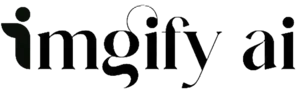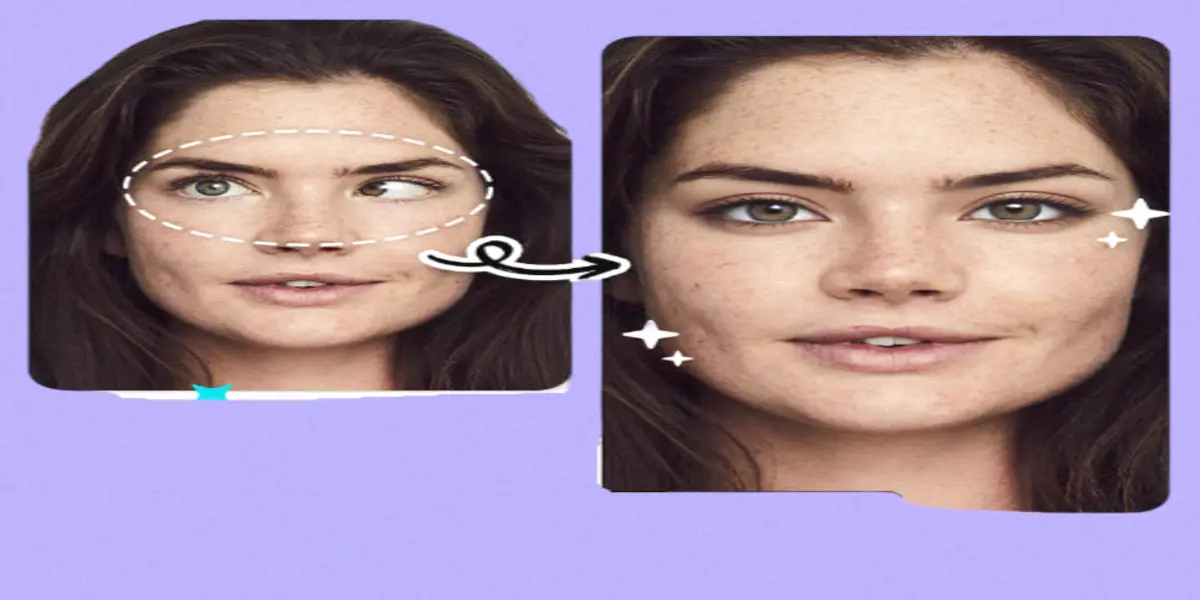Are you still in search of a photo enhancer app just like Rimini? So your search ends there. We came up with a huge list of Rimini alternative apps that can help you enhance your image resolution, improve the text of your image, and many more things.
In recent years AI photo enhancer apps have become popular among the public because they use AI technology to enhance your images correctly. Rimini is one of the best apps for photo enhancing but if you didn’t like it you can use their alternatives.
Best Alternatives Of Rimini App
If you’re looking for alternatives to Rimini for photo restoration and enhancement, here are some excellent options, categorized by their strengths:
Photo Restoration and Colorization
Imgify: Best For Photo Enhancing
Imgify is an AI-powered tool that helps you enhance your images to the next level. Whether your photo is blurry or old it can enhance them by sharpening. Moreover, it is free to use and easy to access via your Chrome Browser. It can be the best photo enhancer like Rimini online.
Features
- Photo Enhancer up to 4k
- Old image restoration
- Anime Image enhancer
- Make your blurry image clear
- Free of cost
- Restore old photos
Photo Enhancer Up to 4K
Our image enhancer makes your dull pictures clear and high quality. The image resolution enhanced by our AI is more than 4k. So if you want your images to be high quality you can use our AI tool.
Old Image Restoration
If you have an old image and you wish to restore it like today’s images? Now you can restore your old images just in one click using Imgify. It uses AI to retouch and colorize your image. This process makes your image clear and colorized.
Anime Image Enhancer
If you are an anime fan and want to enhance Naruto images in high quality, you can use imgify for this purpose. This tool helps you to enhance your low-quality anime images clearly, sharper, and higher quality.
Make Your Blurry Images Clear
While taking the picture it got blurred and want to remove that blur? You can use imgify for this. This tool helps you in making your image de-blur. It sharpens your image using AI technology and your image will look better than ever before.
Free Of Cost
Imgify is a free-to-use and easy-to-access tool. You can visit it and use it without paying anything to anyone. Moreover, it is the best tool I’ve ever used because it offers too many features you must have to visit it.
PicMa: Best for Colorizing Black and White Photos
PicMa is best for retouching images, refining your portraits, and overall image quality. It is best for users who are seeking to retouch their images in an easy-to-use interface.
Vance AI: Best for AI-Driven Image Upscaling
Vance AI is another alternative that can enhance your images by 800% and enlarge anime pictures 16 times more. It is easy to use and is paid but also gives you trials to check how it enhances your images.
Colorize: Best for AI-Powered Photo Colorization
Colorize app is best for your black-and-white photos. It uses AI to fill colors into your images. It can be best for your childhood or vintage images. It can also denoise and de-blur your images.
FixMyPics: Best for Restoring Old Photos
It is the go-to app for those people who want to restore their old or black-and-white images. You can use it to restore your images in no time. It has powerful filters and tools to restore your old images. In contrast, it is available on both Android and iOS.
Topaz Labs: Best for AI-Powered Image Enhancement
Topaz Labs can work best on images having noise. Their AI removes the noise or grain and makes your image clear and enhanced. As a Rimini alternative, it can sharpen your images and remove blur from them. But it is paid so to access all features you have to pay $199 for lifetime access.
Basic and Advanced Photo Editing Alternatives
Fotor: Best for Basic Photo Editing
Fotor can be the best choice for people who want to brighten their dark images in easy steps. It offers wide enhancement and light control options, even you can control your image exposure, contrast, shadow, white and black, etc.
Lightroom: Best for Advanced Color Correction
Lightroom is known for its variety of image editing tools and features such as you can use presets to enhance images in seconds. As an alternative, it can enhance your image colors and make it sharp. You can export your images in JPEG format.
Pixelup: Best for AI Photo Enhancement
Pixelup can be the best option for those who are looking for an app that can enhance their image and doesn’t lose the quality of their original image. It owns advanced enhancing algorithms for image enhancement.
Snapseed: Best for Professional Editing on Mobile
Snapseed is the best photo editing app for Android and iOS users. Whether you’re looking to enhance your image color, light, or smooth, you can do anything with it. Its brushes help you to make your picture smooth and with a mast filter, you can apply a whole image to your image, and by selecting your object the edited image will work as a background.
Luminar Neo: Best for AI-Driven Photo Editing
Luminar Neo can be best for people who want to enhance their images like Photoshop as it includes a layer system like Photoshop but its tech and interface are simple as compared to Adobe Photoshop. It can also edit RAW files at a fast speed and resolution.
PhotoSuite 4: Best for Comprehensive Mobile Editing
PhotoSuite 4 can be best for editing your image’s light, exposure, contrast, and shadow.
An alternative it does best for enhancing your images with a wide range of tools and an easy-to-use interface.
- Available: Android
- Rating: 4.0
Creative and Social Media Editing Alternatives
Picsart: Best for Creative Edits and Filters
Picsart is also an on-the-go option for people who want to edit images in an easy-to-use interface. They include a large number of tools and filters. Moreover, with the in-app AI image enhancer, you can enhance your image too. If you don’t like to edit images you can search for your category images then Picsart applies the same setting of those images to your images
Canva: Best for Social Media Graphics
Canva can be best for pixelated images. It includes some other powerful tools too but as a Rimini alternative, its image stands out for its improved quality, clarity, and colors.
VSCO: Best for Film-Inspired Filters
Vesco makes it an ideal choice for photographers due to its amazing filters and tools and as an alternative, it can do best for enhancing your images in their best quality.
FaceApp: Best for AI Face Editing
FaceApp is the best tool for face enhancement. You can check your face shape in it and edit your face shape in it too to know which style suits you. As a Rimini alternative, it can enhance your face easily via AI technology.
AI Enlarger: Best for Enlarging Photos Without Quality Loss
AI Enlarger has an online and mobile version. By using it you can enlarge your images in seconds without losing their quality.
Lens: Best for AI-Based Lens Corrections
Lens uses AI technology to enhance your images without losing their quality. In this way, you can clear your blurry images. It can enhance your image up to 16 times. You can enhance your up to 4k quality.
Specialized Image Enhancement Alternatives
ON1 NoNoise: Best for Reducing Noise in High ISO Images
It can remove noise from images and make them clear but as it is an alternative to Rimini it is more than a denoiser it can enhance your RAW files with its fast and enhanced performance. You have a Lightroom plugin too.
LetsEnhance: Best for Enhancing Photo Resolution
LetsEnhance as the name shows can be used to enhance your images and improve their quality. It makes your images clear naturally ensuring the quality of images up to 4k with 300+ DPI. You can use their API too.
PicWish: Best for Enhancing Low-Resolution Images
Picwish helps repair images. It owns an easy-to-use interface and as it is a Rimini alternative it has powerful tools to repair your images. It is available on Android and iOS with ratings of 4.7 and 4.8
Background Removal and Image Compression Alternatives
SnapEdit: Best for Removing Backgrounds
Snapedit is best for people who are seeking a mobile app to remove their image blur. However, it has some other features too such as some filters, an amazing background, stickers, and much more.
CUTOUT.PRO: Best for Cutting Out Subjects from Backgrounds
CUTOUT.PRO is an online web-based tool. You can use it to enhance your images which makes it a Rimini alternative but this is more than an enhancer you can remove your background and even remove unwanted objects like Imgify.
- Available: Android
- Rating: 4.4
Video Editing and Enhancement Alternatives
HitPaw: Best for Video Editing and Conversion
HtiPaw can be best for video and photo editing. It can enhance your images with just one click. If your image is blurry or noisy it can remove them and make your images clear and sharper. It can also enhance your images up to 4k.
- Available: Android
- Rating: 4.7
Stock Images and Color Grading Alternatives
Color.io: Best for Color Grading
Color.io is a web-based editor with an easy-to-use interface. It can be best for color grading. you can enhance your images by signing in at their official web. It can import and edit RAW files. If you have more than one image you can use their batch editing features to enhance your all images at once.
StockPhotos: Best for Accessing High-Quality Stock Images
StockPhotos is the best alternative but it costs $0.1 for each image but also provides you with some test attempts to check how it works. However, we use it and it does well. It can upscale your images up to 8x but is paid.
How to Choose the Right Rimini Alternative?
When choosing a Rimini alternative, consider what you primarily need:
- Restoration and colourization: Tools like FixMyPics and PicMa excel at restoring old photos and adding color.
- Basic or advanced editing: Lightroom and Luminar Neo offer advanced editing features, while Fotor is great for basic needs.
- Creative editing: If you want to add filters, and stickers, or create social media graphics, Picsart and Canva are your go-to.
- Video work: HitPaw provides excellent video editing and enhancement capabilities.
Conclusion
In this article, we have gone through many alternatives of Rimini where we described image restoration and enhancement alternatives. Think what if you have all these features in one tool? So we want to tell you that Imgify has all these tools from image enhancements to video editing. You try it for free.
FAQs
Can Remini enhance photo quality?
Yes, it enhances your image quality.
What is the best AI photo enhancer for blurry photos?
Imgify is the best AI enhancer for blurry photos.
Is there an app better than Remini?
Yes, you can use imgify or picMa.
What is the best app to increase photo clarity?
You can use Rimini but if you want to use their alternative then Lightroom can be the best one.