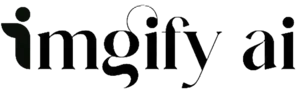Photography is all about timing, we have to manage the right light, shadow, farming, and right moment. Even after that, our pictures weren’t the quality we wanted to see in them.
So for this situation, we need to retouch it but the retouching services are too costly, and everyone can’t afford it. For those, we come up with a list of the top 12 best photo retouching apps that will be free and effective in retouching.
Now in the market, there are many retouching apps introduced but some of them are working and others are just made for fun. But you don’t need to worry about it as all of these apps are tested. So don’t worry about working.
What Is Photo Retouching?
Photo retouching is the process of editing an image digitally and making it more appealing visually. The method includes small edits to face reshaping and changes in the background.
How to Choose the Right Tool to Retouch Pictures
If the tool fulfils the following requirements then it can be the best one for you:
- Beginner-friendly: if you didn’t retouch the image try using easy-to-use apps.
- Basic or professional features: decide what you want, did you just want to edit basic settings like increasing brightness, and contrast or professional editing like removing blemishes, reshaping, and enhancing details?
- OS and platform compatibility: before downloading check if the app is available for your OS.
- Free or paid: if you’re a beginner, try using free apps and if you’re a professional then you have to take a look at paid apps too.
- Regular updates: In an update, an app updates the features and adds multiple things to it. So the app which updates after a short period is best.
Best Photo Retouching Apps
Here is a list of the best apps:
- Imgify
- Adobe Photoshop Express
- Picsart
- Snapseed
- Facetune 2
- Airbrush
- Pixelmator
- TouchRetouch
- AfterLight
- VSCO: Photo and Video Editor
- Prisma Photo Editor
- YouCam Makeup
Imgify
Imgify is an AI photo retouching tool. It has an easy-to-navigate interface where users can easily access tools and retouch their images with AI. It uses AI technology so you don’t have to face the complex interface and editing. It completes your hours of work in seconds and effectively.
Its AI tool retouches your images by making your skin smooth, eye correction, whitening teeth, reshaping the face, and other basic things like brightness, contrast, etc.
How to Retouch Images with Imgify?
Imgify’s retouching process is so straightforward. Here are the steps:
- Access the tool
- Upload your image
- Start retouching
- Preview and download
Adobe Photoshop Express
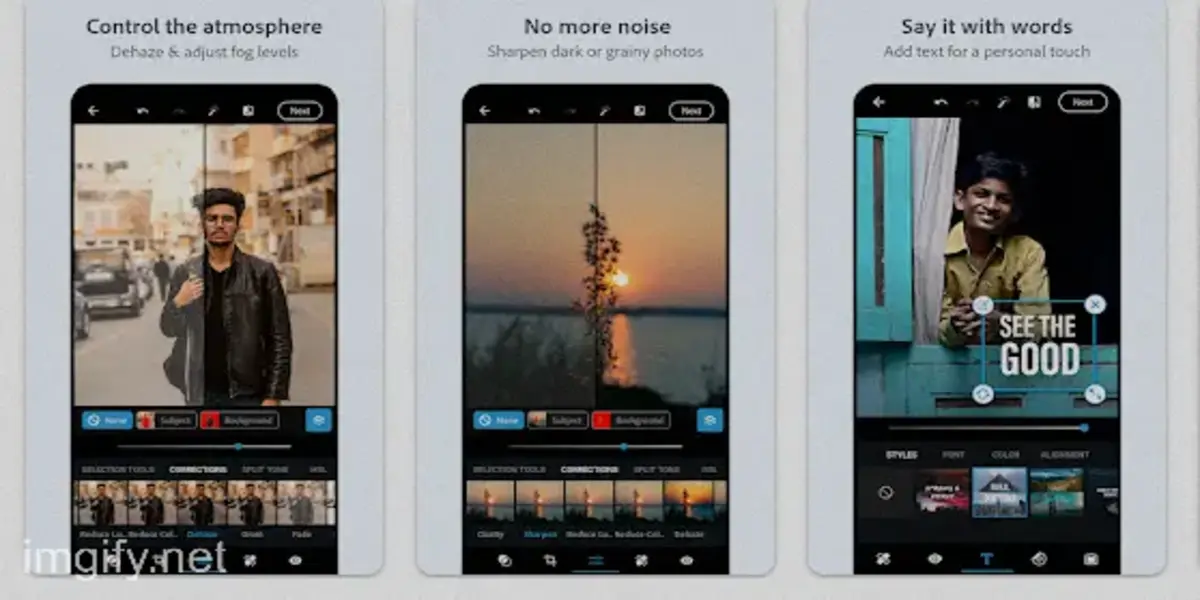
Adobe Photoshop is a paid software, but Adobe Photoshop Express is the free version. You just have to create an Adobe account and log in to the app. Adobe Photoshop Express is more than just retouching. While retouching, you will also be playing with lights, shadows, saturation, etc. It is a portable way to edit images.
PicsArt
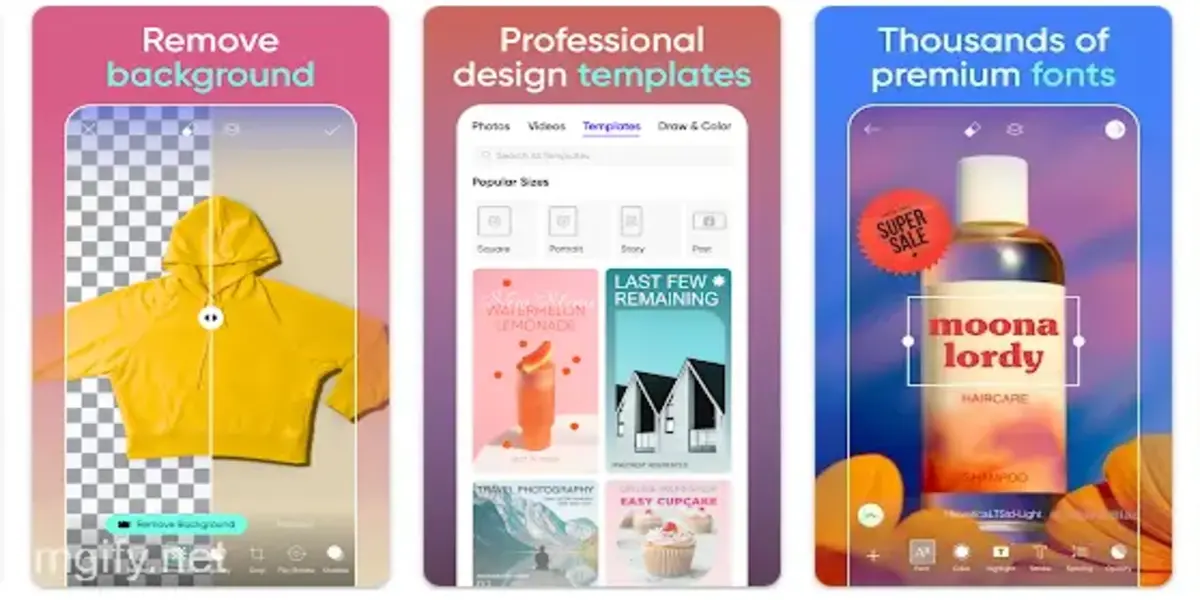
PicsArt is one of the most famous Android editing apps. It was developed by Hovhannes Avoyan and Artavazad Mehrabyan back in 2012, and since then, it has crossed 1B+ downloads on the Google Play Store. It offers a large number of tools with an easy-to-navigate interface.
You can retouch your images in more than one way. One of the best ways is to use its AI retouch tool. It can retouch your images in seconds and provide a high-quality and smooth image.
Also Read: How to Fix and Enhance a Pixelated Photo in Photoshop
However, you can also share your images on the Picsart platform as a template and gain followers on Picsart. It is the best way to highlight your online presence.
Snapseed
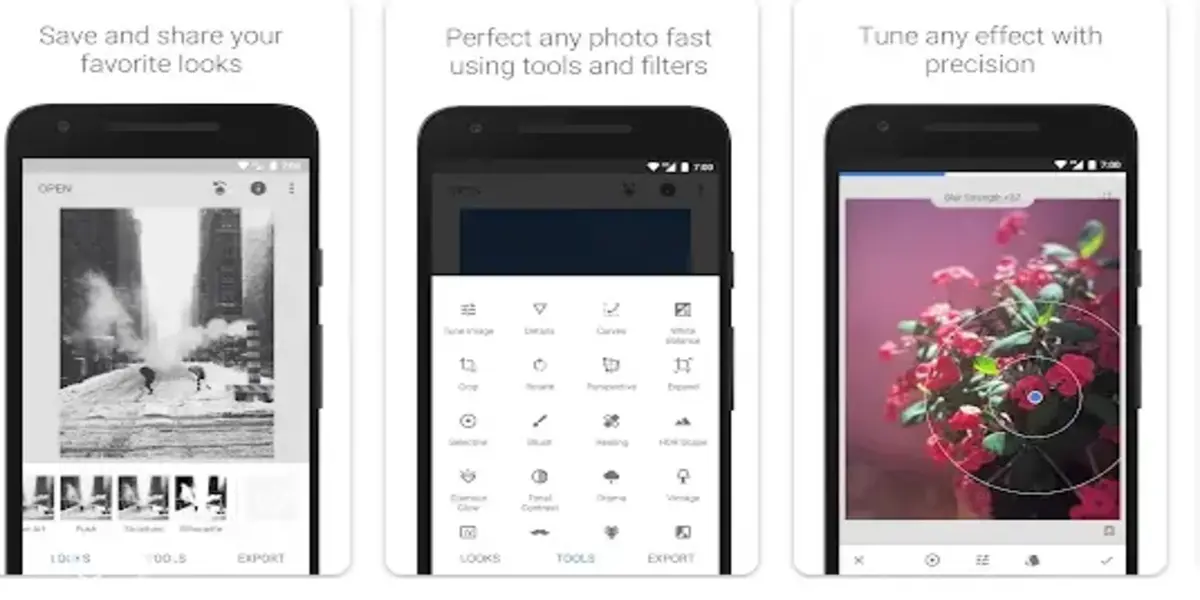
Snapseed is among the best retouching applications for iOS and Android users. It offers a variety of tools to retouch images. The interface is quite easy and accessible, even for a beginner.
You can add images by clicking anywhere on the interface. After you choose an image, the interface offers some basic filters to enhance it easily and quickly.
It offers all the tools, from basic to advanced editing, but the pro features require a subscription. Don’t worry; our retouching will be done in the free version. It was developed by Nik Software and bought by Google back in 2012.
FaceTune/Facetune 2
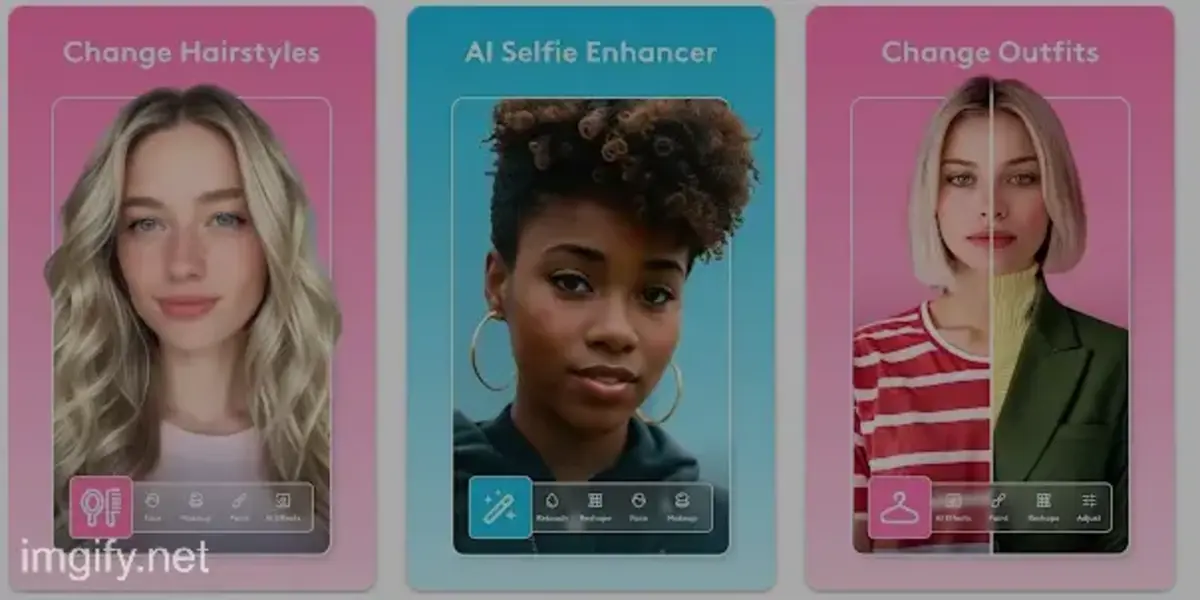
Facetune is developed by Lightricks and can be used for photo retouching. It is specified with retouching filters and tools. Some of the most used features are removing unwanted blemishes, whitening teeth, brightness and contrast, smooth skin, and auto AI makeup.
Facetune and Facetune 2 are both best for retouching, but FaceTune 2 offers more unique and new features than FaceTune and one of the best features is a one-tap fix.
Air Brush

Airbrush has an easy-to-navigate interface and is a powerful photo-retouching app available on Android and iOS. It has many features to retouch your images, such as improving skin tone, removing imperfections, whitening teeth, and using other basic editing tools such as brightness, contrast, etc. You can also retouch your portraits in Air Brush.
Pixocial Technology Singapore Pte Ltd developed this app in 2015; since then, it has been growing and updating.
Pixelmator
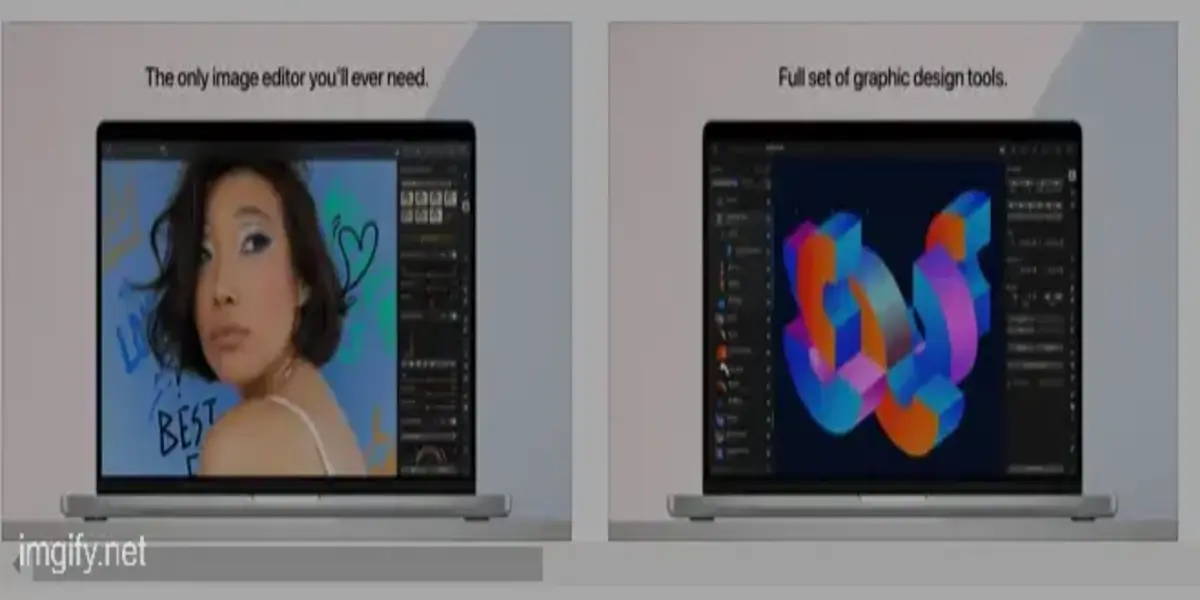
Pixelmator is a power retouching tool with an easy-to-navigate interface. It was released in 2007 by two Lithuanian brothers, Aidas and Saulius Dailide. It became famous due to its advanced editing features, and now it’s an alternative to Photoshop. In Pixelmator, you have many editing tools, filters, brushes, and blending options.
There is also a paid version called Pixelmator Pro, which is used by professionals. You can easily edit your RAW images in it.
TouchRetouch
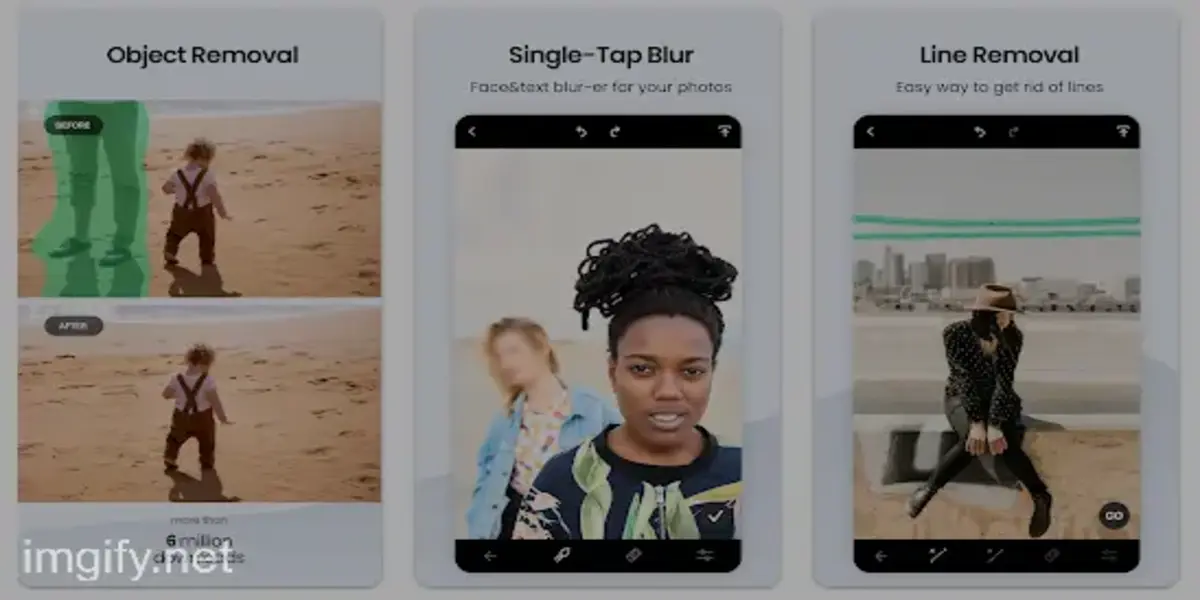
TouchRetouch is one of the best retouching applications. With a few clicks, you can take your image to the next level. It was developed by ADVA Soft in 2010. With this retouching tool, you can easily highlight and smooth your skin, light situations, and other basic things.
Moreover, it offers other tools, like the clone stamp tool, which allows the user to make a copy of any specific area inside the image. With its fast repair, you can easily remove scratches or dust spots from the image.
After Light

Afterlight is one of the best mobile editing apps, becoming famous among mobile users due to its interface and features. It was developed by Afterlight Collective Inc. in 2012. To retouch your image, you have many options, some of which are brightness, contrast, saturation, gradients, curves, and exposure adjustments.
Afterlight offers you many filters that you can use and make the image clear in seconds. With time and technology, Afterlight has also introduced new features and filters.
VSCO

VSCO is a two-in-one app that you can use to edit your images and videos. I was released in 2012. The app is more than retouching; you can choose many filters. You can apply these filters and give a unique look to your image at once.
You can learn from their in-app tutorials if you are not a pro. It also offers a platform for visualization.
Prisma Photo Editor
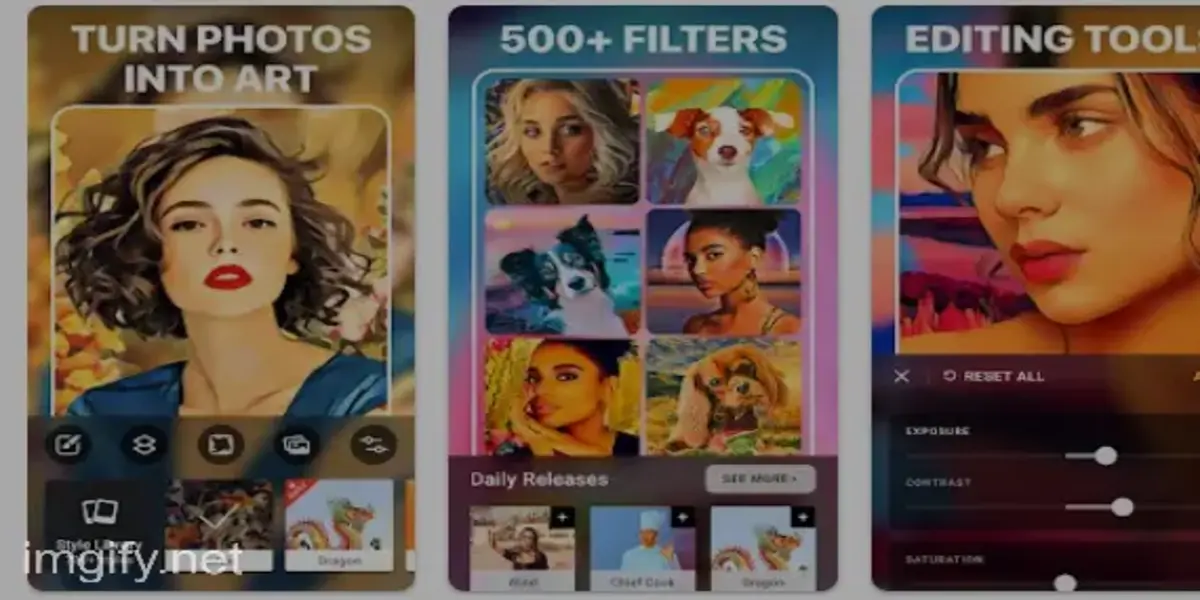
Prisma is also one of the best photo editing and retouching apps. It offers you many filters that make your image unique artwork in seconds. It uses AI and algorithms to understand its user needs.
Prisma updates over time and increases its number of tools and filters as it didn’t have filters like cropping or brightness but now it has and increasing with time.
YouCam Makeup

YouCam Makeup is also one of the best retouching apps but the thing which makes it unique is its AI technology. As it uses AI technology, it helps a lot while retouching an image as you just have to upload your image and the second work will be done by AI.
It can remove common issues like blemishes, redness, and dark circles. Its interface is also quite easy.
Conclusion
In this article, we have gone through the best photo retouching apps of 2024. During this, we provide you with the list of the top 12 best apps and I recommend you to use Imgify because it is online and available for free. Moreover, it offers an easy-to-navigate interface for users. It would be best if you had to visit Imgify once.
FAQs
What is the best app for retouching photos?
Picsart is one of the best apps for retouching. You can use it for your images.
Which is the number one photo editing platform for retouching?
Imgify is the no.1 platform for image retouching as it is available online for free and uses AI technology.
Which photo editor is 100% free?
Touch retouch iis best retouch app and is 100% free.
What is better than Photoshop?
In AI tools imgify is best and in apps, Pixelmator is better than Photoshop.