What if you want to edit an image urgently even if you haven’t time to download a separate software? For that person, we come with the top 5 free web-based photo editors that enhance your image in easy steps. In contrast, all of these editors come with an easy-to-navigate interface. So it’s also best for beginners too.
Quick List Of 5 Best Editors
Imgify
It is a web-based editor that allows you to enhance your images online for free. Moreover, it is easy to use. The editing process is simple and advanced. Its AI technology helps you to enhance your photo in seconds. Moreover, other tools and features of Imgify are the following:
- AI Photo Enhancer
- AI Background Remover
- AI Old Image Restoration
- AI Portrait Enhancer
- AI Unwanted Things Remover
And many more are waiting for your visit.
Photo Enhancer
If your images are low quality and you want to be high quality at this point, you can use Imgify Image Enhancer. It uses AI technology to enhance your images. You can improve your images in simple steps and the following:
- Upload your image
- Start Process
- View and download the image
Background Remover
Imgify’s AI Background Remover helps you to remove your image background so you can use it on your social media platforms that will look professional. Imgify’s AI is copyright-free so you can use images anywhere without any watermark.
Old Image Restoration
We all have some old memories that are meant for us, but unfortunately, these are black and white. Imgify offers you old image restoration features so you can enhance your old image quality with their AI technology.
Portrait Enhancer
We like to capture images in portrait mode because, in this mode, the camera focuses on us, but sometimes, for some reason, the image becomes blurry. We want the image too, so for this, you can use Imgify’s AI portrait enhancer.
Unwanted Items Remover
At the beach or in a social place, when we capture our image, there are some unwanted persons and objects that don’t look beautiful in our image. To remove such things, use Imgify’s AI tool, which will remove your unwanted object naturally.
Pixlr
Pixlr is a web-based editor that allows you to edit your images on the web but you can download their software and APP too. This tool also comes with many features some of which are the following:
Also Read: How to Increase JPEG Resolution: Transform Low-Quality Photos into HD
- Image Generator
- Background Remover
- Object Remover
And some basic tools like crop images.
Adobe
Adobe Editor comes with many features, but its main focus is on social media images. With it, you can create images for your social media. The features of Adobe are the following:
- Collage image makes
- Background Remover
- Animation
And some basic editing tools.
Canva
Canva is known for its pre-made templates. If you aren’t an experienced person, then you can use Canva, where you can use professional designs, but unfortunately, to use all the designs, you have to buy Canva Premium as in the free version, you receive fewer functions and templates. Moreover, some amazing features of Canva are the following:
- Templates
- Editor
- Filters
And other basic tools.
Fotor
Fotor is an AI editor which comes with some beautiful features. Moreover, all of these AI tools are free to use, but they can be difficult for beginners. Noticeable features of Fotor are the Following:
- Image Enhancer
- AI to art
- Background Remover
And some necessary editing tools.
FAQs
What is the best free photo editing site?
The best free photo editing website is Imgify’s AI as they offer you many features some of which are the following:
- AI Photo Enhancer
- AI Background Remover
- AI Old Image Restoration
- AI Portrait Enhancer
- AI Unwanted Things Remover
Which photo editor is 100% free?
Imgify.net is 100% free to use with advanced AI technology.
What is the best free online JPG editor?
Imgify.net is the best JPEG editor that can enhance your images in easy steps.
What is better than Photoshop?
Imgify’s AI is an alternative to Photoshop as it uses AI technology to enhance your images.
Which website is best for photo editing?
Imgify.net website is best for photo editing. It comes with AI features that help you enhance your images, remove your background, and more.
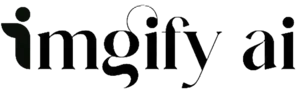




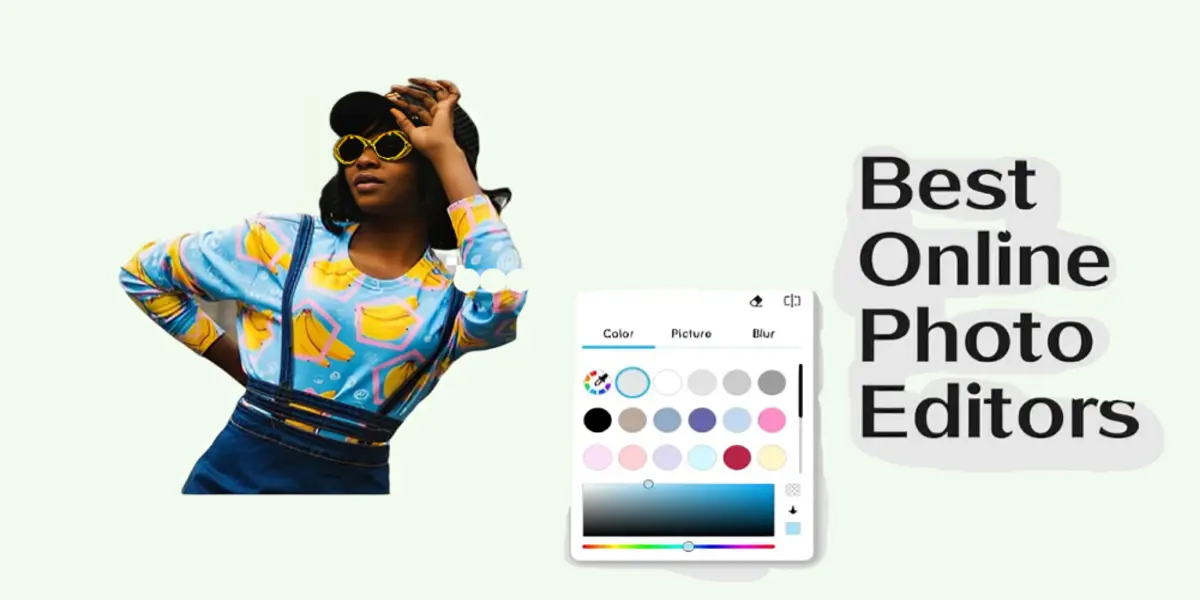





1 comment